GSE certification for VOA with Truv
Use Verification of Assets (VOA) to generate asset reports compatible with Fannie Mae and Freddie Mac's automated underwriting systems.
Overview
Truv's Verification of Assets (VOA) now supports direct integration with Government-Sponsored Enterprise (GSE) validation services. Simplify the lending workflow by generating compliant VOA Reports that can be used directly with Fannie Mae's Desktop Underwriter® (DU®) validation service and Freddie Mac's Loan Product Advisor® asset and income modeler (AIM).
User reports
Truv's reports have been integrated with Fannie Mae’s DU Validation Service and Freddie Mac's Asset and Income Modeler (AIM).
Truv's vendor ID is Truv.
Integration Process
When a borrower completes the Verification of Assets, Truv issues a Report ID for the corresponding report. Refreshing the data generates a new report and a new Report ID. Always supply Fannie Mae and Freddie Mac with the most recent Report ID to ensure they can access the updated data.
The Report ID is present in Truv's VOA Reports as highlighted below.
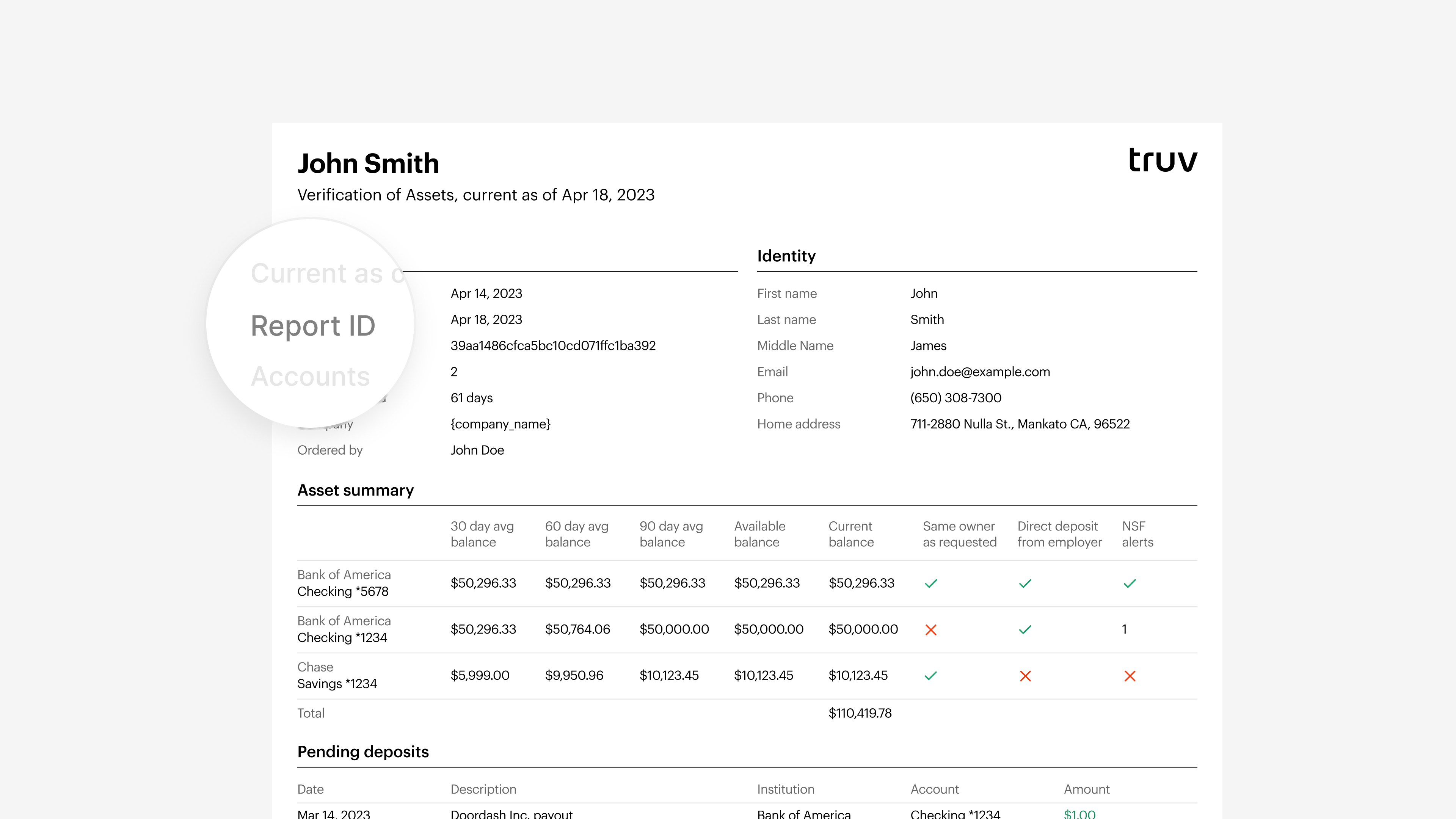
- Retrieve the VOA Report ID
- For Truv implementations using the
bridge_token, callusers/{user_id}/assets/reports/to retrieve thereport_id. More information here. - For implementations using Truv Orders, call
orders/{id}/using theorder_idto retrieve thevoa_report_id. More information here.NoteEnsure the borrower has successfully completed verifications of all requested asset accounts before retrieving the
report_idorvoa_report_id, otherwise, there is a risk of receiving only partial DU or AIM validation.
- For Truv implementations using the
- Retrieve the User PDF Report
- Call
users/{user_id}/assets/reports/{report_id}/?fmt=pdfto retrieve the report in PDF format. Change the suffix tofmt=jsonto get the JSON response. More information here .
- Call
- Sandbox Testing
- Use Fannie Mae's standard credentials from Truv's Testing page to test the GSE use case.
- First and last name:
Alice Firstimer - Username:
firsttimeborrower - Password:
goodpassword - SSN:
991-91-9991
- First and last name:
- Use Fannie Mae's standard credentials from Truv's Testing page to test the GSE use case.
Encompass
For our Encompass clients, Truv's Report ID would be available in the Encompass Loan: GSE Additional Provider Data screen, under both the Fannie Mae Additional Provider Data and Freddie Mac Additional Provider data sections, labeled as Truv (Bor, CoBorr), highlighted below.
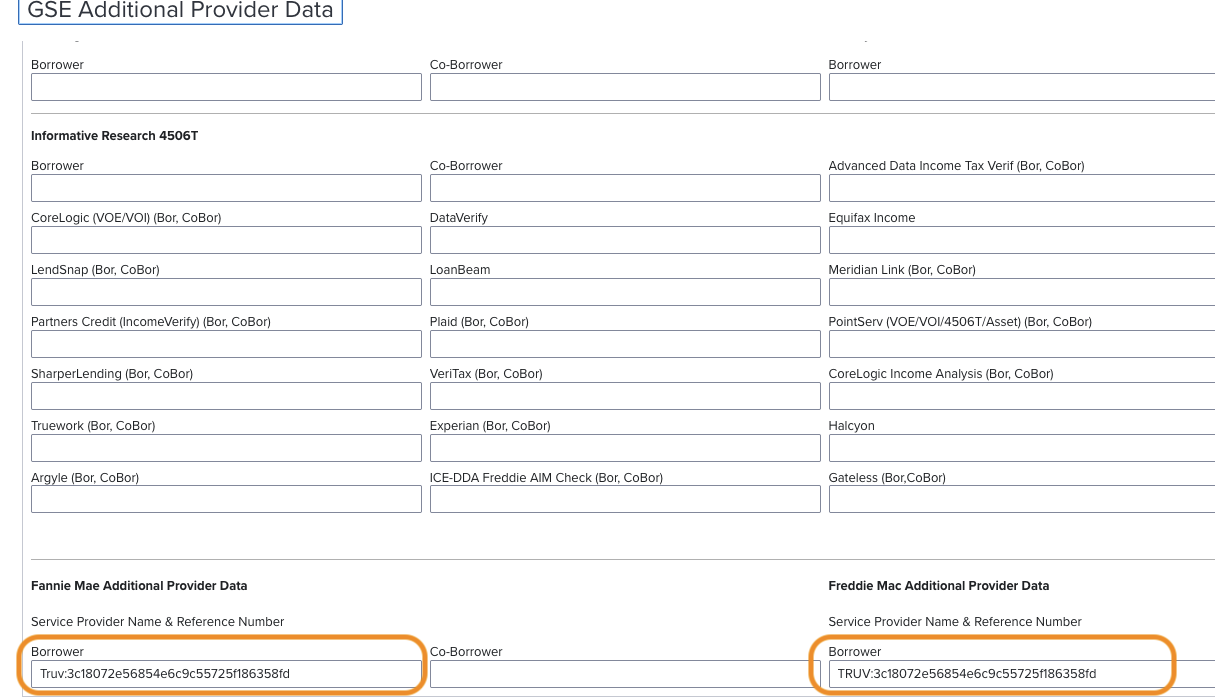
To pass Truv's Report ID to Encompass, use the following Encompass fields:
- Fannie Mae's DU (D1C):
- Write the borrower's Report ID to Encompass FieldID
GSEVENDOR.X37 - Write the coborrower's Report ID to Encompass FieldID
GSEVENDOR.X38.
- Write the borrower's Report ID to Encompass FieldID
- Freddie Mac's AIM:
- Write the borrower's Report ID to Encompass FieldID
GSEVENDOR.X43 - Write the coborrower's Report ID to Encompass FieldID
GSEVENDOR.X44
- Write the borrower's Report ID to Encompass FieldID
Updated 6 months ago