Basics
Truv products work together to provide a robust financial experience for your users.
Overview
Learn about the basic features and terms throughout the workflow.
Truv Bridge
Truv Bridge is the client-side component and module for users to connect accounts and share data with the Truv API. You can drop this feature into your application for a seamless user experience to connect your users.
Truv Bridge handles employer searches, validating credentials, multi-factor authentication, and error handling. The module works across all modern browsers and platforms. This includes web, mobile, iOS, and Android, as well as through React Native, Flutter and Expo. Learn more about Truv Bridge in the guides below.
Orders
Orders are a personalized landing page for your users. The order allows users to connect their accounts for various use cases. The order can be embedded into your application or Truv can send an invite using email addresses as well as phone numbers.
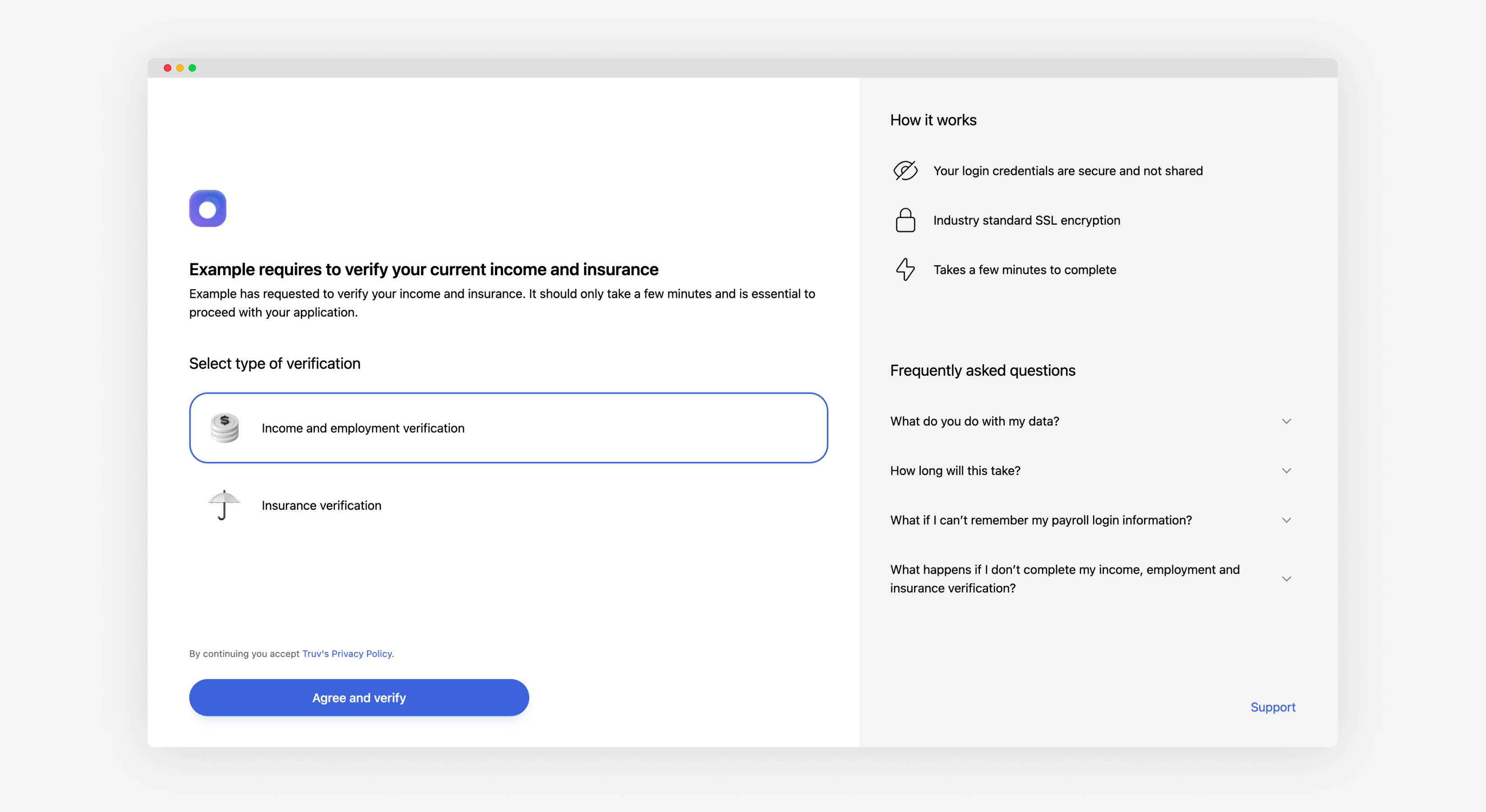
Use Orders to provide interactive solutions with our interface and user experience tools. Orders allow you to contact your users and prompt them to complete their provider details. Learn more in the guide below.
Dashboard
Navigate all of your Truv account information on the dashboard. View the guides below for more information.
Customization
Create a more compelling experience for your users using customization templates. The guide below contains more information branding, templates, and order flow configurations.
Verifications
Truv helps you verify personal information from different providers. The products below cover income, employment, and insurance options from your users.
Income and employment (VOIE)
The Verification of Income and Employment (VOIE) product from Truv lets you access your users' employment and income information from authenticated accounts.
Employment history (VOE)
Truv’s Verification of Employment History (VOE) product allows you to get employment information from authenticated accounts of all your users.
Assets (VOA)
Truv’s Verification of Assets (VOA) product allows you to get asset information through consumer-permissioned financial account access.
Insurance
Access all insurance information from borrowers using Truv’s Insurance Verification product. Learn more in the overview guide.
Deposits
Manage your users direct deposit settings with Truv. Process payments directly from an account as well as configure paycheck distributions for direct deposits.
Direct Deposit Switch (DDS)
Help users configure their paycheck destinations with Direct Deposit Switch (DDS) from Truv.
Paycheck Linked Lending (PLL)
Truv's Paycheck Linked Lending (PLL) product helps you to process loan payments directly from paychecks.
Financial Account Aggregation
Use Financial Account Aggregation to access and verify income, transactions, and assets from authenticated accounts.
Updated 5 months ago
Get started with one of the product guides below.