Scoping Truv Insurance Verification for your Workflow
Decide how to integrate Truv Insurance Verification into your User Experience with effective design and planning.
Evaluate your current process
For Truv Insurance Verification, use this during the verification step in the process. The verification step is after pre-qualification for your users. Truv retrieves all insurance data from an insurance provider. You can then use that data throughout the application process for your users. See the point below for more information about the verification step.
- Verification - Verify insurance after pre-qualification, decisioning, or both
With Truv Insurance Verification at this step, you can support mortgage and auto lenders as well as tenant screeners. This product is helpful for proof of insurance for loan processing as well as finalizing applications.
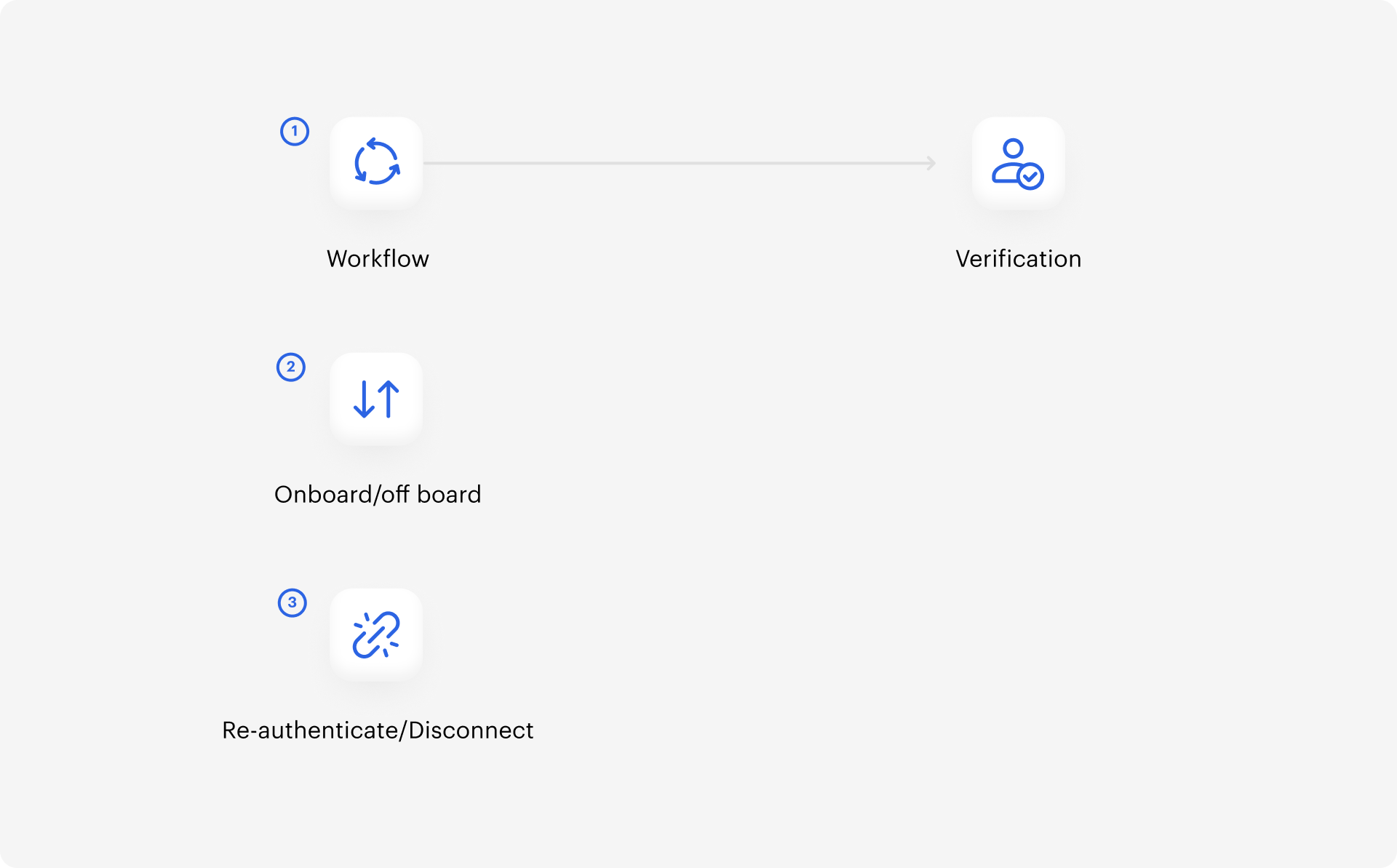
User onboarding and offboarding
Our intuitive user interface and user experience improves conversion rates compared to traditional methods. Your user experience is more successful when connecting to your user’s insurance provider with a streamlined setup. Establish a simple and straightforward process with these benefits.
You can also let users manage their account. With this option, they can disconnect and delete data from the system as needed.
Using Orders
Truv Orders let you contact users to connect their provider information. These solutions are secure, simple, and customizable ways to integrate Truv into your workflow.
The Insurance Verification product also has Order integrations with third party configurations. Use the guide below to learn more.
Updated 7 months ago