Using Multiple Data Sources for VOIE
Options for blending different data sources
Overview
When using Truv Bridge to verify a user’s employment and income, you have three main approaches:
- Single data source
- Waterfall / Fallbacks
- Smart Routing
Read on to learn about each option and how to implement it.
Single data source
Choose a single data source if:
- Your program only permits one method of verification, or
- You want to let users pick a verification source and handle that selection in your own application.
Refer to one of the following guides to launch the corresponding Truv Bridge:
Waterfall / Fallbacks
A waterfall approach presents multiple data sources in a preferred order, ensuring users always have a fallback if one method fails or isn’t applicable. This is highly recommended because it improves conversion rates by increasing the likelihood of a successful verification.
For instance, you might prompt users to try payroll first, but if that fails or is unavailable, prompt them to connect a financial account or upload documents instead.
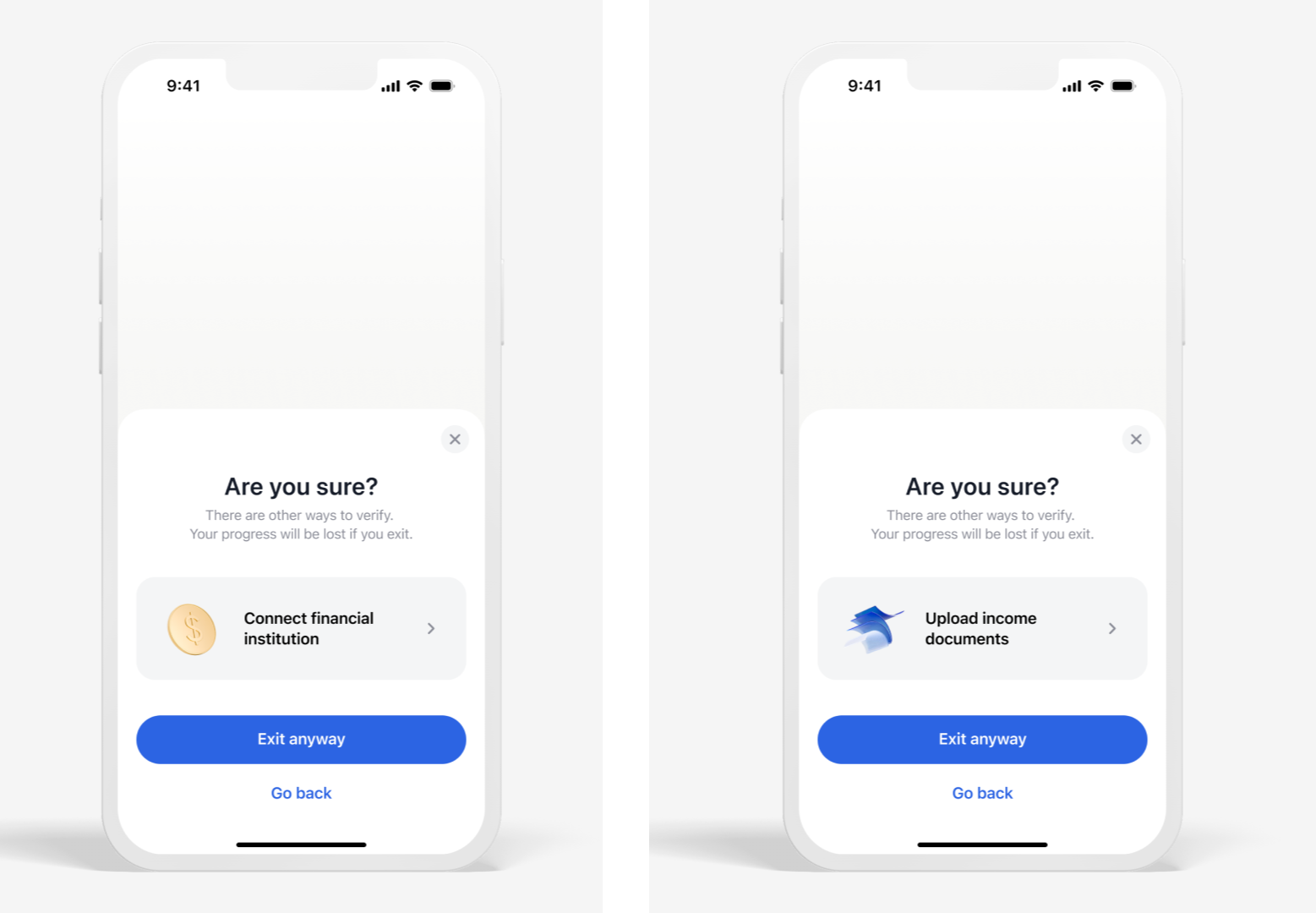
Waterfall Implementation
- When creating a
bridge_token, add thedata_sourcesarray. - List your desired data sources, choosing from
payroll,financial_accounts, anddocs. The order of the elements determines the waterfall ordering. - You can include any or all of these in your array.
Example:
curl --request POST \
--url https://prod.truv.com/v1/users/{user_id}/tokens/ \
--header 'X-Access-Client-Id: {{client_id}}' \
--header 'X-Access-Secret: {{access_key}} ' \
--header 'accept: application/json' \
--header 'content-type: application/json' \
--data '
{
"product_type": "income",
"data_source": ["financial_accounts","payroll", "docs"],
"tracking_info": "any data for tracking current transaction"
}
'Smart Routing
Smart Routing uses Truv’s routing engine to automatically choose the data source most likely to succeed for each user. For example, it might route some users to payroll and others to financial_accounts based on historical performance and employer policies.
Why Use Smart Routing?
- Higher Conversion Rates: Avoid prompting users for data sources with low success rates.
- Better User Experience: Users are less likely to struggle with credentials they don’t know.
- Ongoing Optimization: Truv continuously monitors success metrics across thousands of employers and updates its routing logic accordingly.
How It Works with a Waterfall
Smart Routing determines the first data source a user sees. If that source fails or is unavailable, the user still follows your configured waterfall sequence for any remaining sources.
Getting Started with Smart Routing
Reach out to Truv Support to enable Smart Routing for your account.
Updated 6 months ago