Data Refresh
Stay up to date on changes to user account data with Data Refreshes.
Overview
Retrieve and refresh data from existing Links using Data Refresh endpoints. Requests to these endpoints initiate data refresh activity for connected accounts. Using Data Refresh, users avoid repeating credential authentication steps. Webhooks and the Retrieve a data refresh status endpoint also provides information on Task status.
NoteRefresh status may result in an error state if a user has changed their password or their session has expired.
Session timing
Users logging into a web service creates a session. With Truv, payroll systems determine the session duration when connecting. Data refreshes automatically during any active session.
Authentication issues
Data refresh issues may result from authentication. View the table below for troubleshooting.
| Issue | Description | Endpoint response |
|---|---|---|
| Change in login credentials | Username or password has changed | Retrieve a data refresh status/refresh/tasks/{task_id}/ returns a login_error value for status field |
| Multi-factor authentication error | Truv processes multi-factor authentication (MFA) questions without user response, or MFA scenarios with unique code provided by an authenticator app, email, or SMS | Retrieve a data refresh status /refresh/tasks/{task_id}/ endpoint returns mfa_error value for the status field |
Resolving with re-authentication
For login_error or mfa_error status values, prompt users with re-authentication. This allows users to reconnect to and validate payroll provider information.
Use the Create a bridge token endpoint to create a new bridge_token value (pass access_token from the initial connection). With a new bridge_token value, initialize Truv Bridge for the user. This prompts the applicant to re-authenticate and grant access to the most recent data from the payroll provider. When the Truv Bridge callback returns successfully, all of the most recent data becomes available to Truv endpoints.
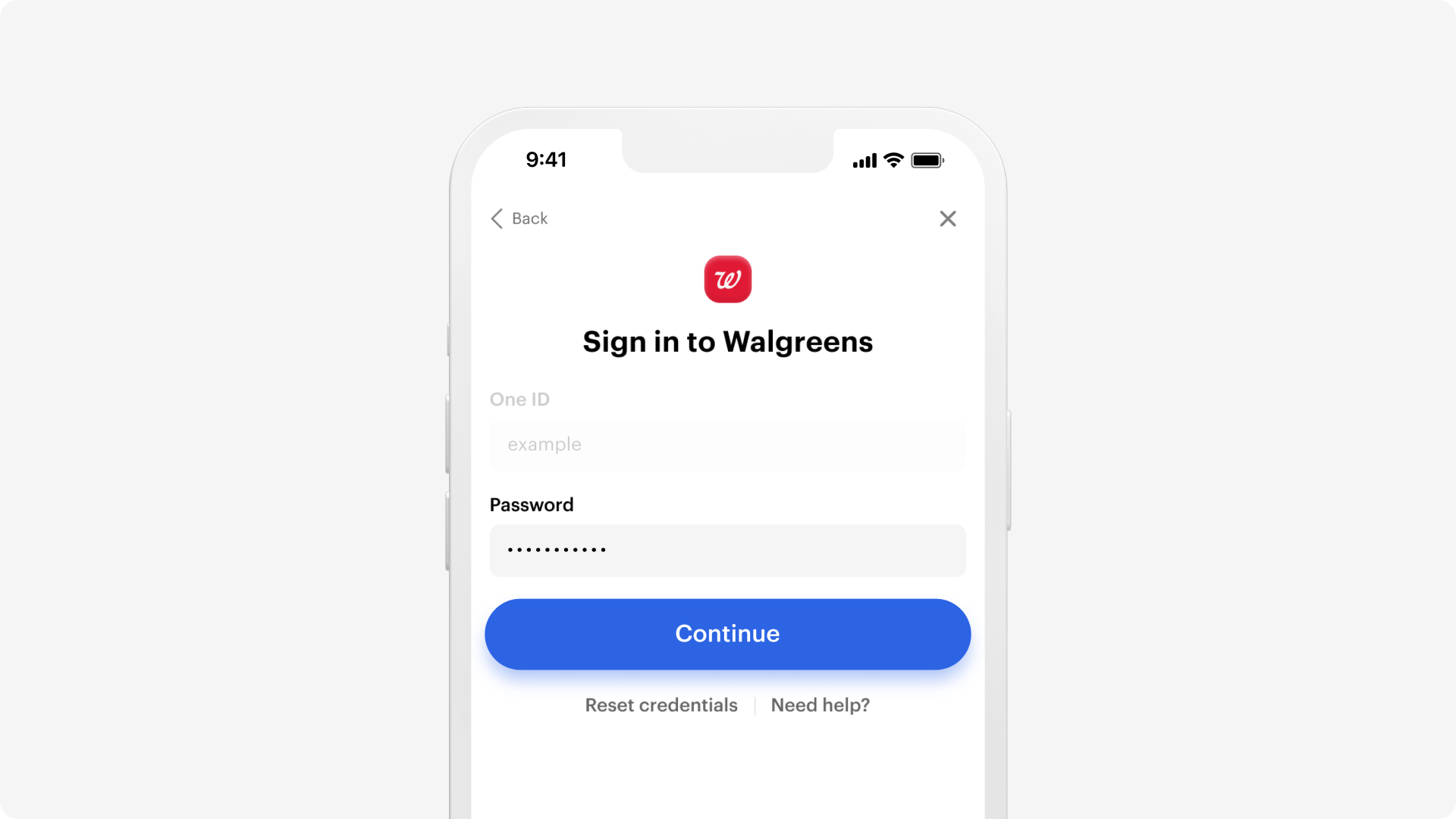
Updated about 2 months ago