Deeplinking
Streamline the process for your users with supportive actions in links.
Overview
Truv lets you deeplink throughout your user’s experience for a simplified workflow. Deeplinks use values from the bridge_token process to move your user forward.
Bypass user input
Use deeplinking to move your users more quickly through the process. Deeplinks save time as users won’t need to search for their employer or provider. Follow the sections below for more information.
Employer selection screen
When you have your user's employer information before they start, use the Search companies endpoint. This lets you retrieve a company_mapping_id value for your Bridge Token. Passing the mapped company information as a deeplink lets users skip the employer selection screen.
Provider selection screen
With the user's payroll provider information, you can have users start at the appropriate login screen. Pass the provider_id value during the Bridge Token request to skip the provider selection screen.
NoteAll providers from the List all data providers endpoint are supported.
Testing
Explore deeplinks in Truv with inputs for company_mapping_id or provider_id in Emulator. Select additional settings to test out the configurations.
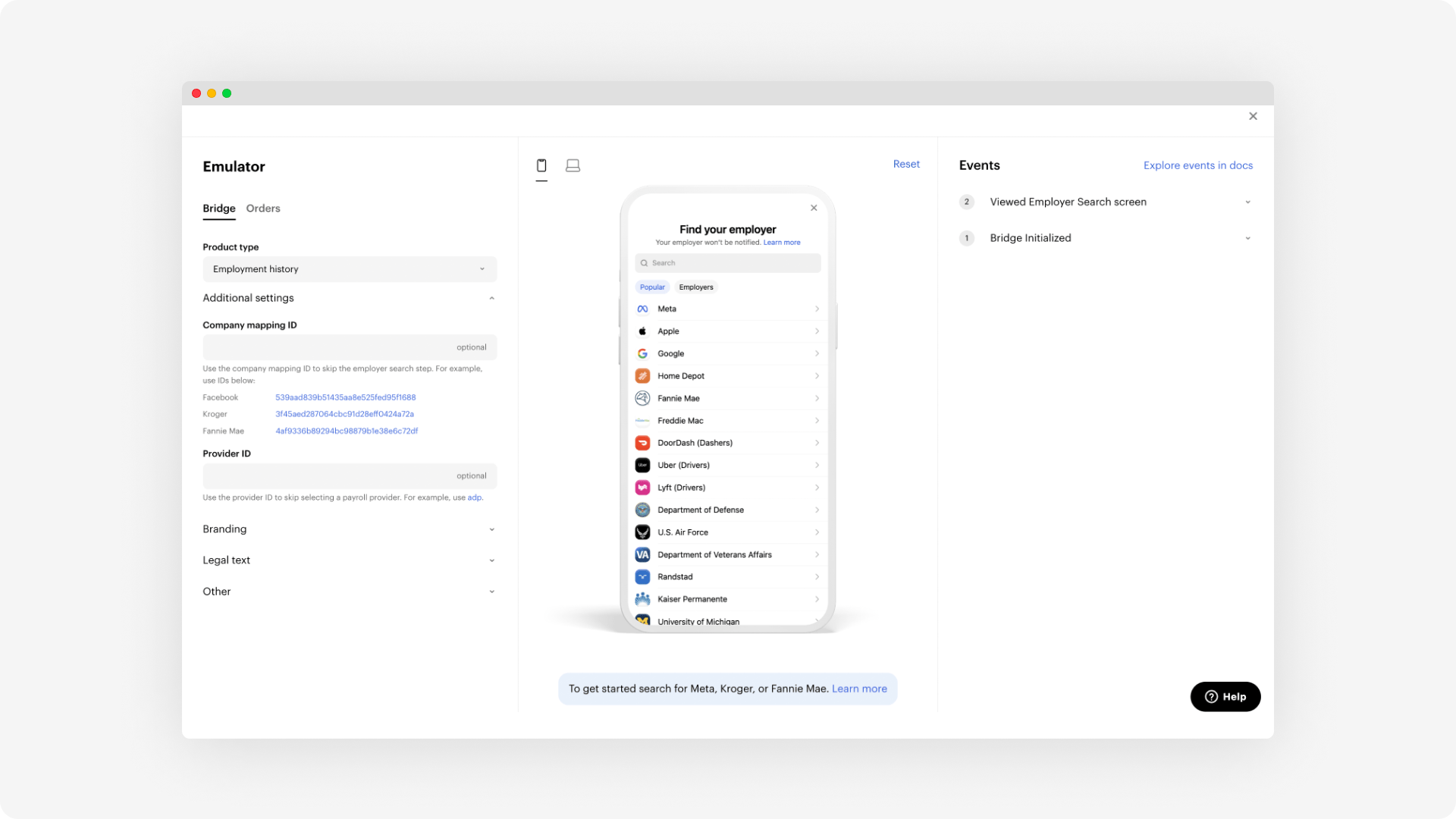
Updated 7 months ago