Customize Order Status Update Email Recipients
Add a custom field mapping to allow any email address in Encompass to receive status update emails for both Manual and ASO orders.
Overview
To allow fully customizable recipients for order email status updates, Truv supports mapping any Encompass Field ID with an email address to the truv_custom_email_field. When an order is created, if an email address is present in the Encompass field, it will automatically be added for status updates on the order for both manual and ASO orders.
One time setup guide
Step 1: Set up the custom field mapping
Log into Encompass® as an administrator using Encompass® Web. Navigate to the Admin tab at the top of the screen, select Services on the left navigation.
Find the "Truv - Verification of Income/Employment/Asset" service, then click the three dots at the bottom right and select "Field Mapping"
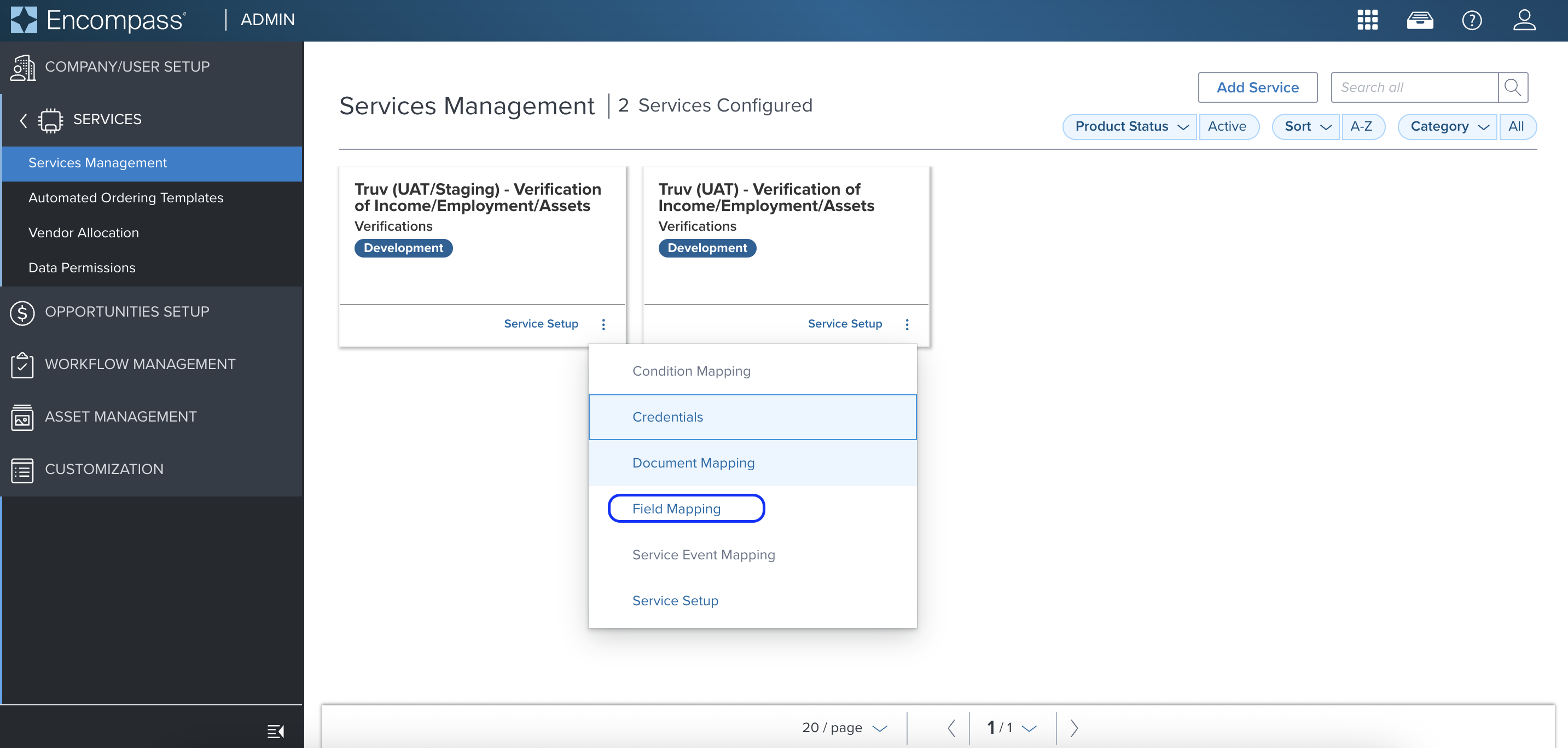
- On the Field Mapping page, set up the following mapping:
- Encompass Field ID (Standard, Custom, LR): lender can chose any field with an email address
- Mapping Type:
Maps To - Provider Field Name:
truv_custom_email_field
- Then press "Save"
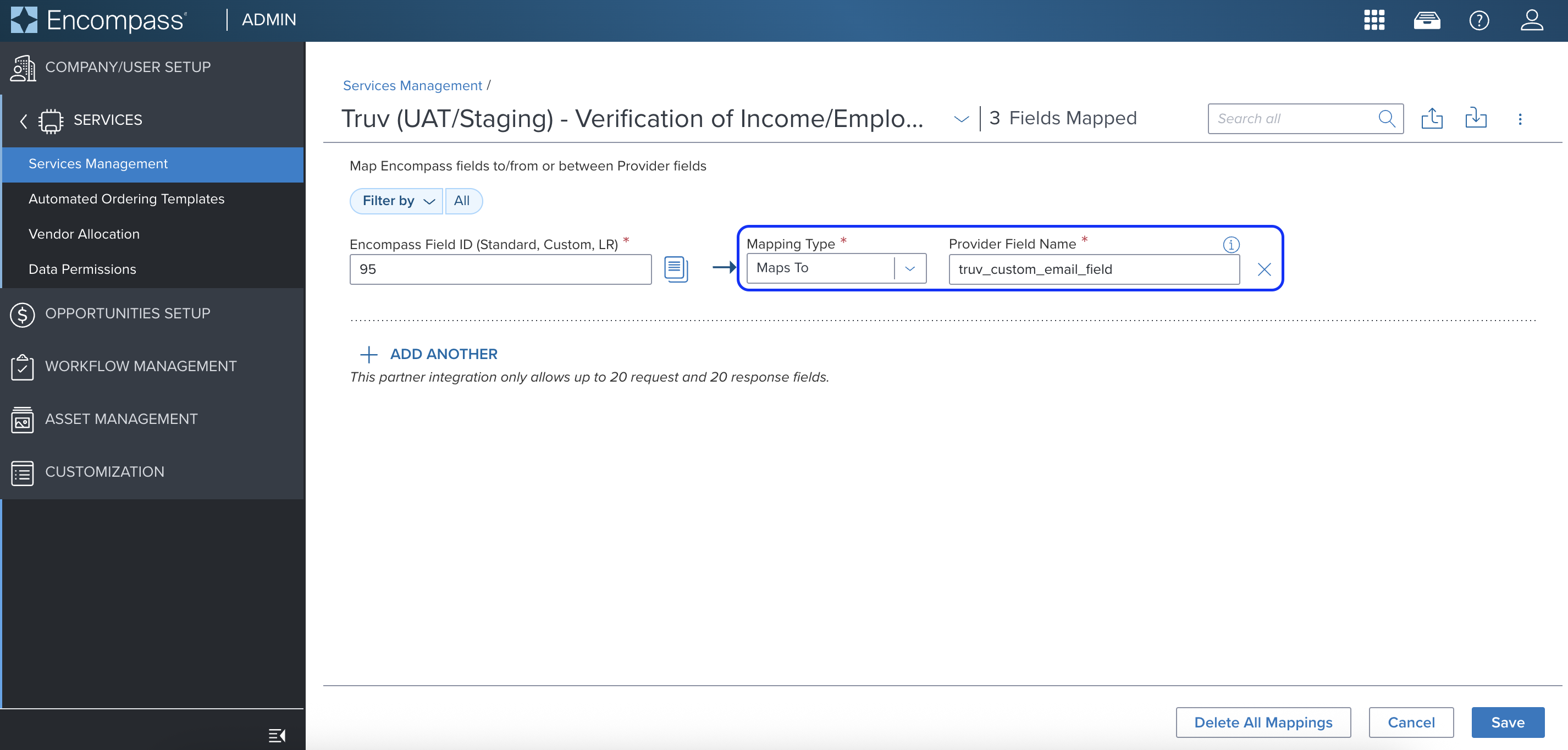
Once saved, when the Truv app is opened in Encompass, if there is an email address populated in the mapped Encompass Field ID, it will be automatically added to the Status updates field. If no email is populated or an invalid email is populated, it will not be added to the status update list.
This applies for both Manual and ASO orders, giving lenders full flexibility to customize who will receive the status update!
Updated 14 days ago