Tidalwave
Utilize Truv’s Verification of Income and Employment (VOI/E) and Verification of Assets (VOA) solutions within the Tidalwave point-of-sale platform to seamlessly access and confirm borrower income, employment, and financial details through secure, borrower-authorized connections.
Overview
Truv’s seamless integration with the Tidalwave point-of-sale platform empowers lenders to verify borrower income, employment, and assets faster and with greater confidence. Designed for the modern AI driven mortgage workflow, Truv connects borrowers to their payroll providers or financial institutions directly within the Tidalwave interface—eliminating delays, reducing manual document collection, and enhancing borrower satisfaction. Truv’s fully customizable experience ensures your brand remains front and center while delivering real-time, verified data that supports informed underwriting decisions.
Key Benefits
- Streamlined Borrower Experience: Borrowers can securely connect their payroll, bank, or insurance accounts without leaving the Tidalwave interface, reducing friction and improving application completion rates.
- Instant, Verified Data: Receive Fannie Mae and Freddie Mac-compliant employment, income and asset data directly from the source—without relying on outdated or incomplete paperwork.
- Flexible, Customizable Workflows: Configure branding, templates, notification preferences, and data requirements to match your loan process and borrower demographics.
- Accelerated Loan Processing: Enable faster decision-making by integrating continuous monitoring, automated updates, and all-in-one verifications that keep your team ahead of closing timelines.
How it works
As borrowers begin their application in Tidalwave, they are guided to verify their income and employment through Truv. The integration accommodates both embedded workflows and follow-up task prompts depending on borrower engagement.
- Seamless Account Linking: Within Tidalwave’s SOLO interface, borrowers are prompted to securely connect their payroll or bank accounts using Truv’s embedded bridge. If the borrower chooses to skip this step, the system automatically creates a follow-up task within the application workflow for completion at a later stage.
- Automated Report Delivery: Once connections are established, Truv immediately delivers Verification of Income & Employment (VoIE) and Verification of Assets (VoA) reports. These reports include detailed employment data and documents like pay stubs and W-2s, all formatted to meet Fannie Mae and Freddie Mac standards. As the loan progresses and a loan officer or loan officer assistant is assigned, these reports can be directly submitted to AUS systems from within the Tidalwave platform.
Tidalwave Set up Guide
-
Tidalwave Set up: Login to your Tidalwave instance.
- Navigate to Admin Tab: In Tidalwave, navigate to the Admin Tab, under Integrations click on "+" to Add a new Integration.
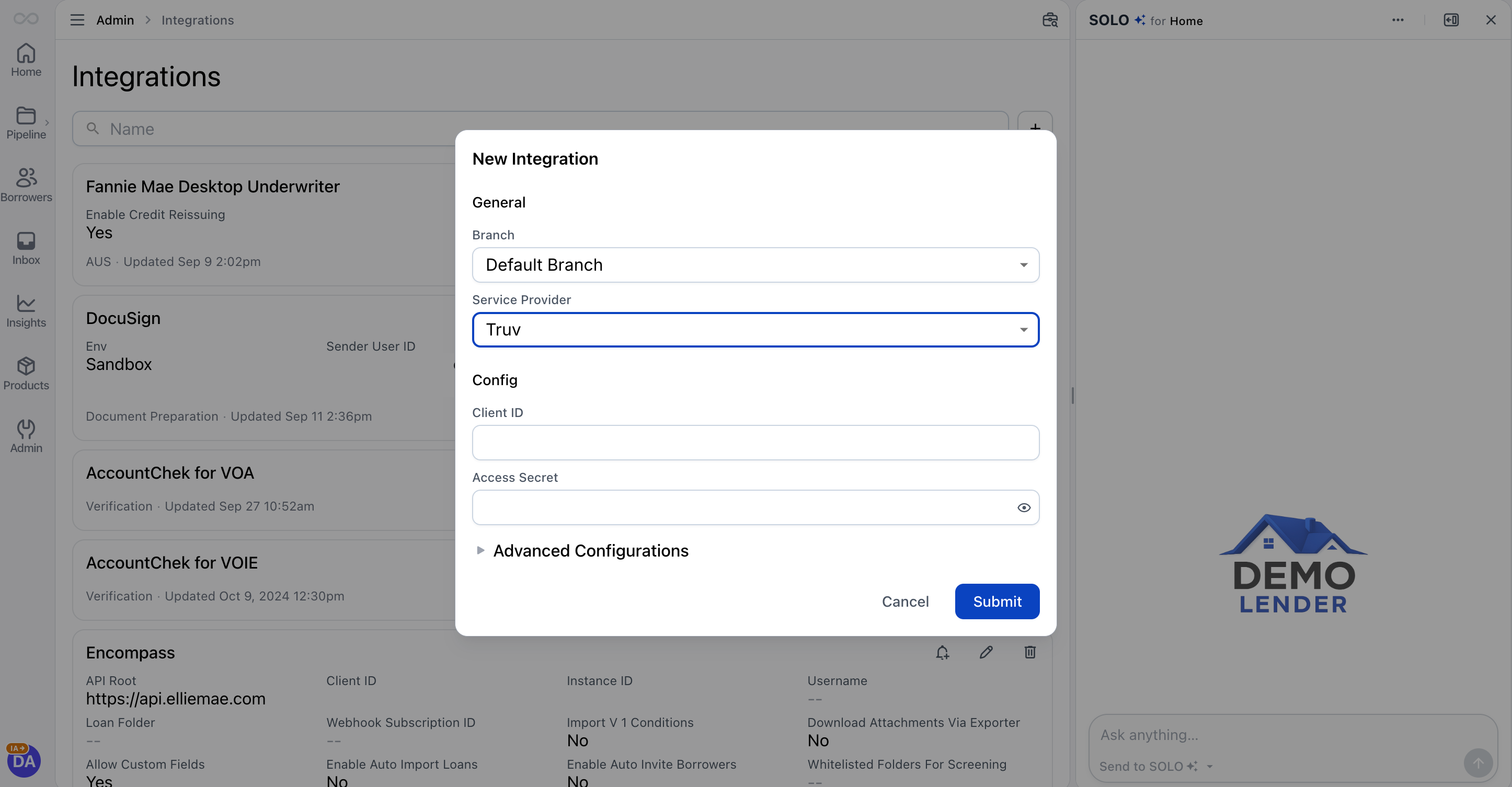
- Branch Selection: Select Default Branch to use Truv as the default for the full company, or select the specific branch, as applicable.
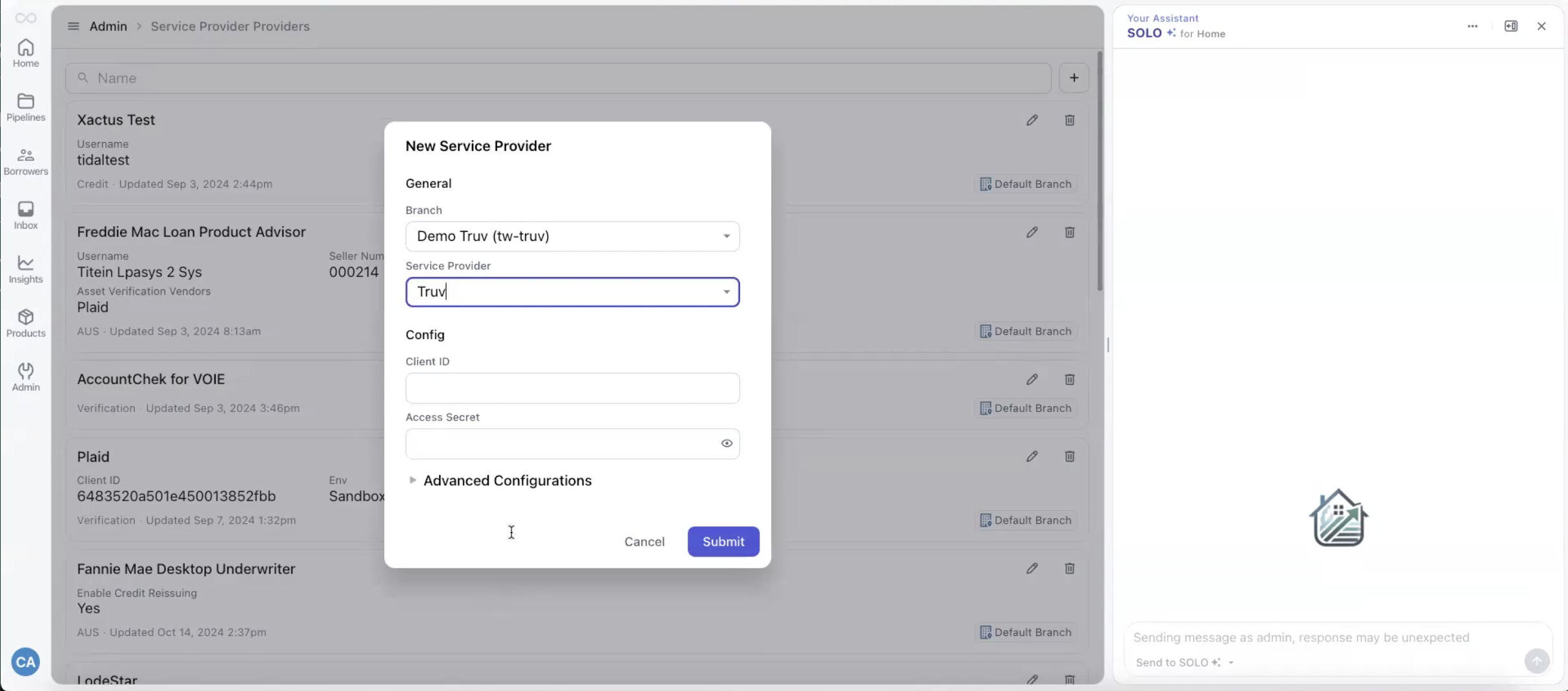
-
Add Client ID and Access Secret: Copy and Paste Truv Client ID and Secret from your Truv Dashboard.
-
Access the Truv Dashboard: Each client is provisioned a dedicated dashboard with API keys, templates, sandbox environments, and live reporting tools.
- Navigate to API Key: Login into your instance of Truv Dashboard. Navigate to Development -> API Keys.
- Copy paste both Client ID and Secret: Copy your Client ID and paste against Client Id in Tidalwave. Similarly copy the unique secret for your production environment and paste in Access Secret in Tidalwave.
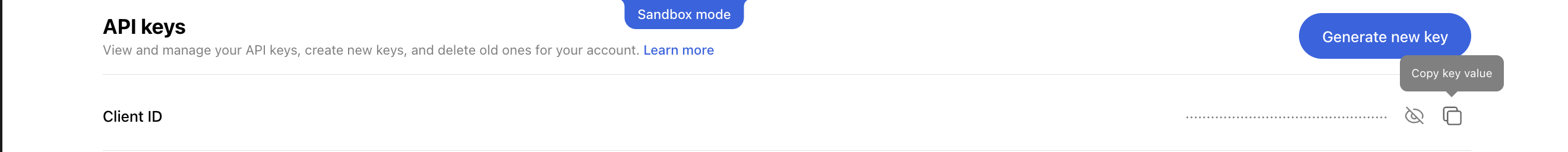
- Click on Submit.
-
Enable Truv Products:
- Go back to Admin in Tidalwave.
- Navigate to Company Configurations for "Default Branch"
- For specific Branch setup, navigate to Regions & Branches and select the Branch that you just set up.
- Select the Configuration Tab
- Select Truv for Employment Income Providerand Asset Verification Provider.
- Check the boxes below to enable the verification task in the borrower's application flow
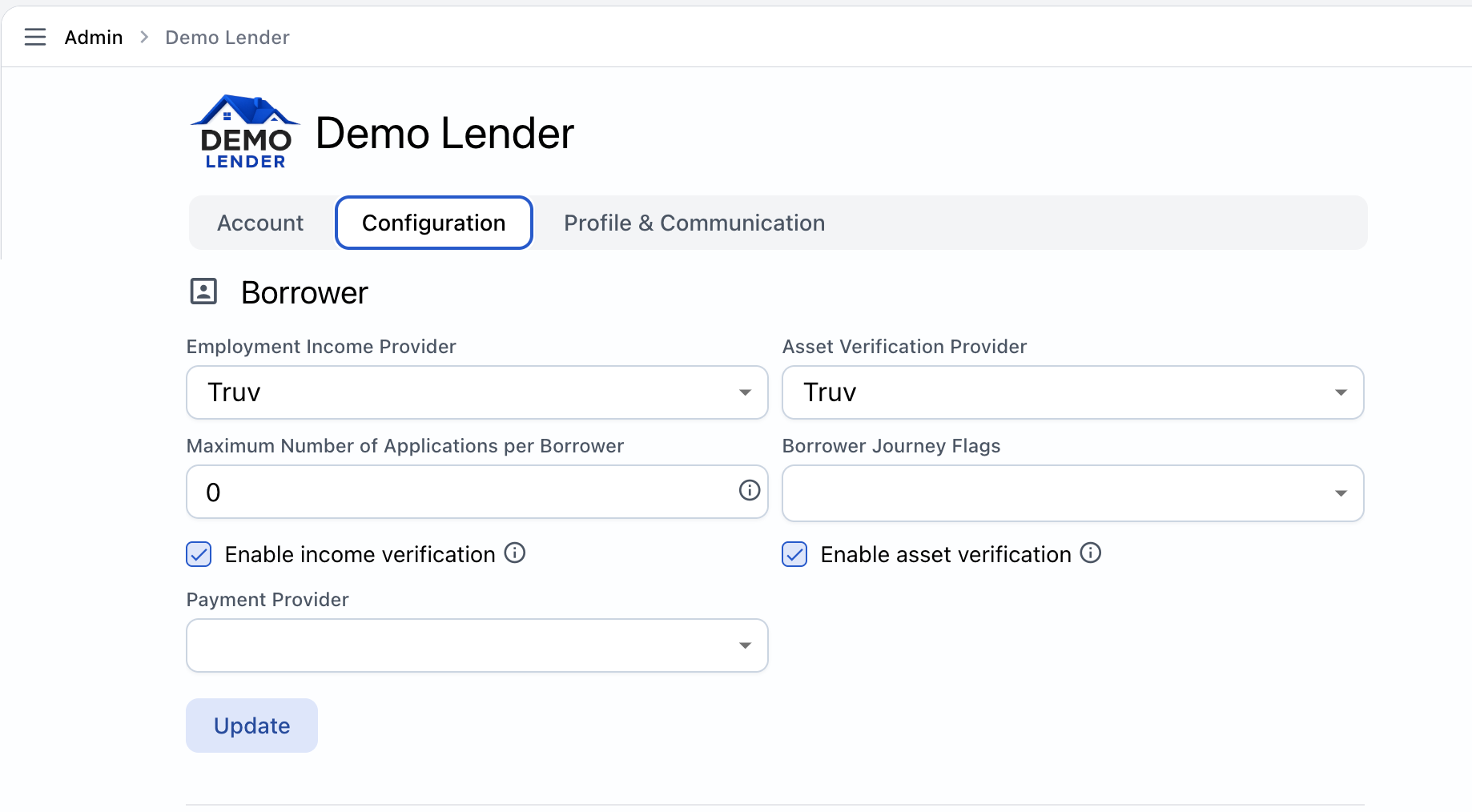
NOTE: We always recommend test end-to-end using Sandbox and then proceeding to production environment, when you are ready to go-live.
Borrower Workflow using Truv in Tidalwave
Borrowers engage with Truv through a fully integrated experience inside the Tidalwave point-of-sale system, starting in the income and employment section of their loan application and following up to connect .
- Borrowers are guided to verify their income and assets by securely connecting their payroll and financial , investment accounts through Truv’s embedded interface. Authentication can be completed using either traditional login credentials or a one-time passcode, ensuring flexibility and ease of access.
- All submitted data, verification reports, and documents are automatically routed into Tidalwave’s system, making them instantly available for loan officer review. If account credentials are not available, borrowers can fall back to manual document upload. Truv’s built-in fraud detection then validates the authenticity of these files to ensure data integrity.
- As the loan progresses and a loan officer or loan officer assistant is assigned, these reports can be directly submitted to AUS systems from within the Tidalwave platform.
Launch with Truv in Tidalwave
- Contact Customer Success: Reach out to your Customer Success Manager at Tidalwave and Truv to begin your one-time integration setup.
- Enable Truv within Tidalwave: Add Truv as a VoIE and VOA provider in the system configuration panel.
- Customize Templates: Configure your embedded or notification-based flows with template IDs.
- Test in Sandbox Mode: Utilize Truv’s sandbox to test various borrower scenarios, including document uploads and API calls.
- Go Live: Switch to production API keys and monitor via your Truv dashboard.
Refer to the detailed step-by-step launch checklist for guidance.
Updated 3 months ago