Truv Notifications Workflow in nCino (fka SimpleNexus)
Truv integrates with nCino to streamline income verification process for borrowers and loan officers.
Overview
nCino is a point of sale (POS) mortgage software and technology for modern lenders. Truv’s integration with nCino lets borrowers quickly connect their payroll account information. Customers can seamlessly share income reports as well as pay statements with loan officers.
Setup Guides
Configuring the Notifications Workflow in nCino with Truv
Configure your nCino integration with Truv using the steps below.
- Generate a new API token from the nCino platform's Open API Token tool. This value is specific to Truv for the integration.
- Enable the following methods and path permissions.
GET-/loan_applications
GET-/loan_applications/:loan_application_guid
GET-/loan_applications/:loan_application_guid/documents
POST-/loan_applications/:loan_application_guid/documents
GET-/loan_officers/:loan_officer_guid
GET-/borrowers/:borrower_guid
POST-/borrowers - Copy the API token value from Step 1 and paste the value into the API token field on your Truv integration page in the dashboard.
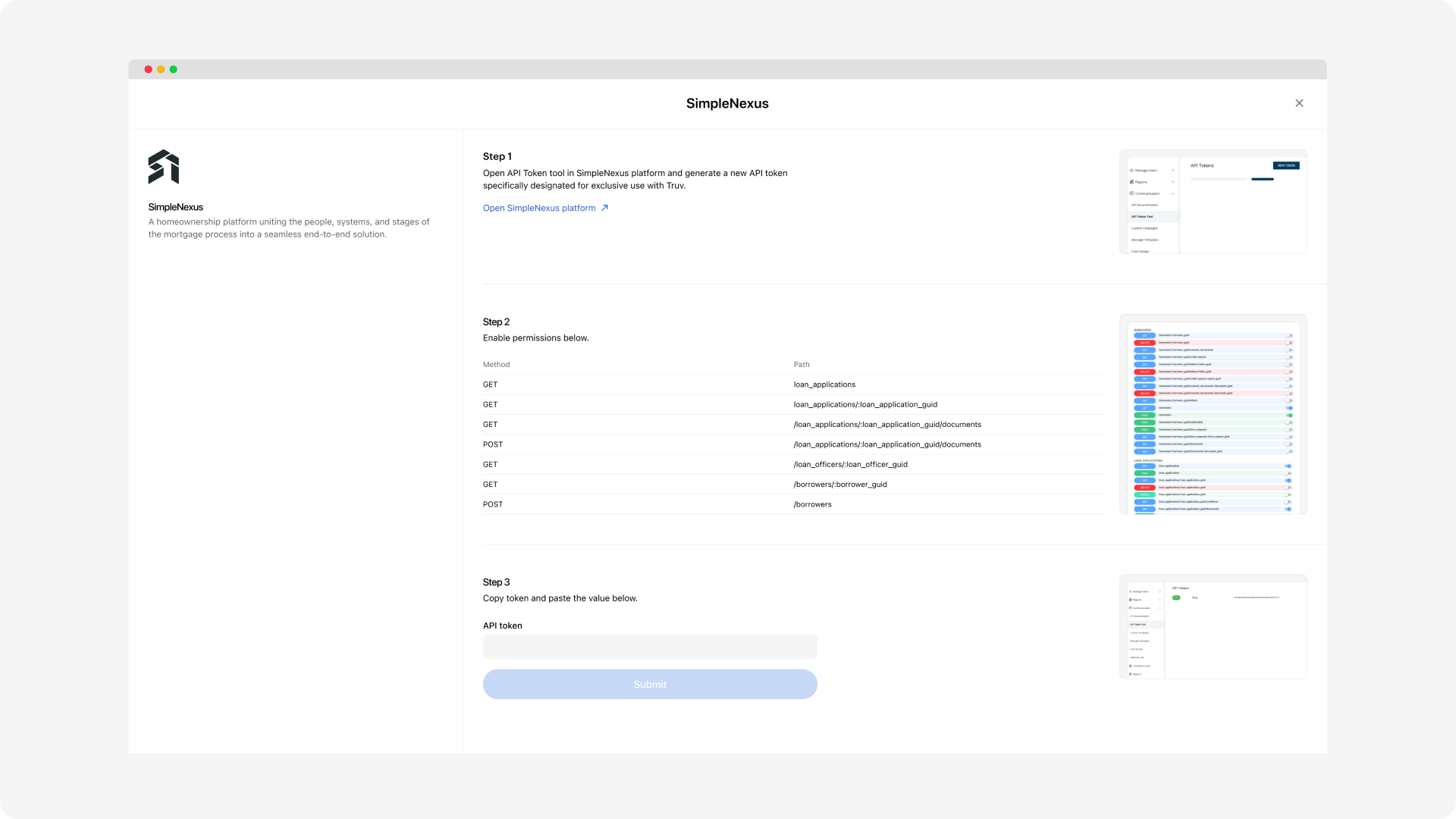
Customizing for each branch
Configure the borrower experience with customizations for each branch of your organization. Truv templates work to provide an individualized experience for borrowers in nCino.
In the Truv Dashboard, create customization templates for the branches with the same name as the branch cost center in nCino. In nCino, set the cost center for a branch to the same name as the customizable template from Truv. Follow the steps below.
- In your nCino login, navigate to Regions. Create or change an existing region.
- Navigate to Region Details, then Region Info.
- Select a specific branch under the Branches section to proceed to that branch page.
- Navigate to Branch Settings, Branch Info, and then the Cost Centers section.
- Input a name for the cost center and save.
- From the Truv Dashboard, navigate to the Templates section. Templates with the same name as the branch cost center apply the template customizations. See Customization Templates for more information.
Borrower workflow
The steps below summarize the process for your end users. Integrate with Truv and use Orders to connect user accounts from providers and collect any necessary documents. See the Orders section below for more information.
- In nCino, end users submit their loan application information.
- End users receive the email or SMS notification with the Order landing page link.
- The end user proceeds through the verification steps to complete the Order.
- When complete, Truv shares the end user’s relevant income documents with nCino, such as pay stubs, W2 forms, and Truv PDF reports.
For a brief overview of the Truv Notifications workflow within nCino, watch the video below:
TipPersonalized emails and SMS messages for landing pages are available through Customizations. Use the Customization templates in the Truv dashboard or Create a customization template endpoint for additional options.
Additional Reference on Orders
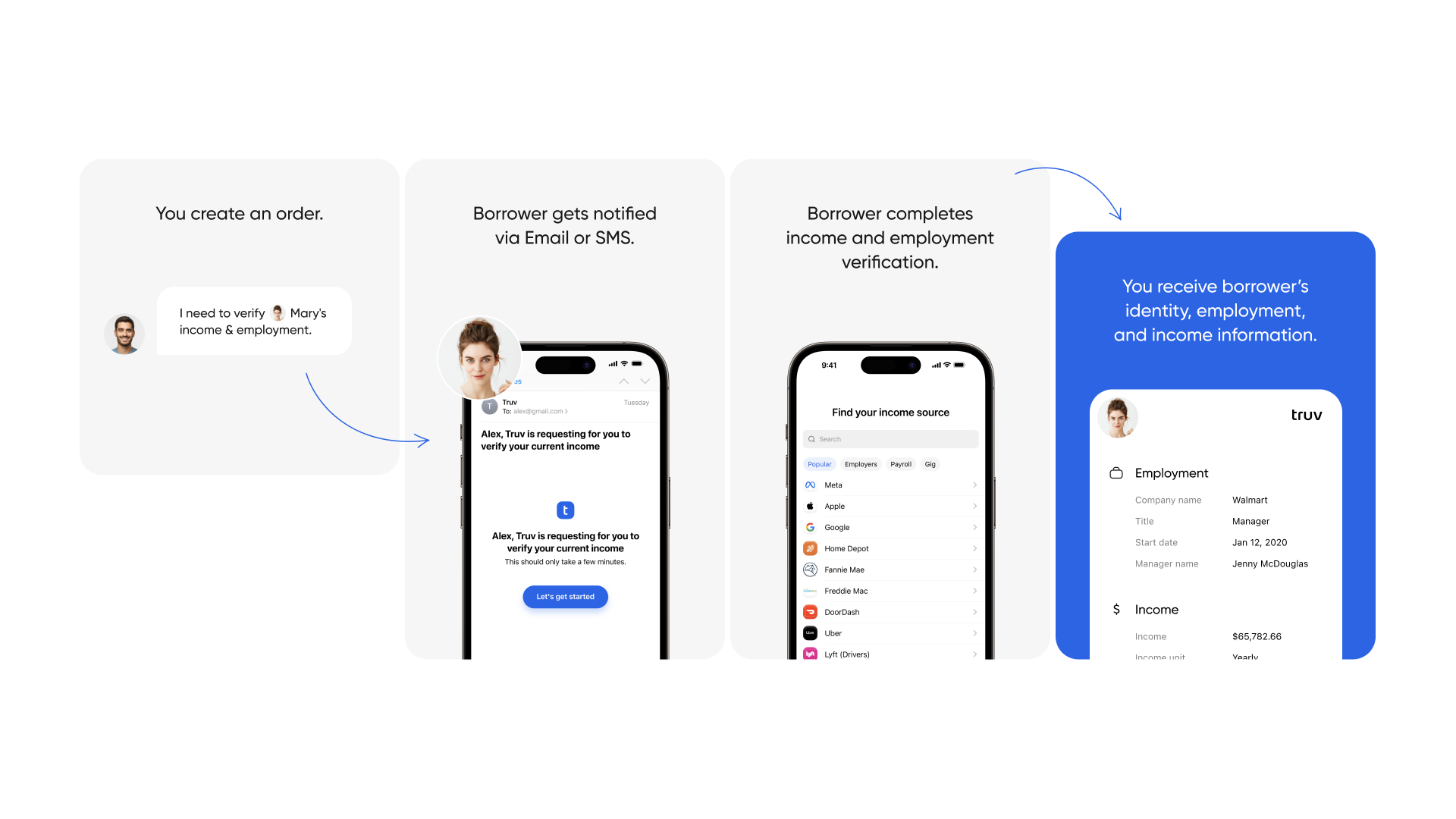
With Orders, nCino can connect to payroll providers and collect the necessary documents from users. Orders use phone numbers and email addresses to prompt users to connect to their providers. For more, see the guides below.
Updated 2 months ago