Events Reference
View reference information for Truv Bridge callbacks, events, and errors.
Overview
Truv Bridge provides payload responses with user interaction data. Find information for Truv Bridge responses below.
- Callbacks - Responses for specific Truv Bridge actions
- Event data - Event type and payload descriptions
- Errors - Truv Bridge error objects, types, and codes
Callbacks
This section describes the callbacks for the standard Truv Bridge flow. The Embedded Order flow uses a different callback signature – see the Initiate Truv Bridge for Embedded Flow section for details.
const bridge = TruvBridge.init({
bridgeToken: bridgeToken,
onSuccess(publicToken, metadata) {},
// Optional callbacks
onLoad() {},
onEvent(type, payload) {},
onClose() {},
})The functions in this table cover specific actions.
| Callback | Description | Required |
|---|---|---|
| onSuccess | User has successfully connected to a payroll provider and closed Bridge, function expects two arguments, the public_token and a metadata object | required |
| onLoad | Truv Bridge has finished loading | optional |
| onEvent | Specific event occurs with Truv Bridge, see Event data | optional |
| onClose | Truv Bridge closes | optional |
Event data
The sections below cover values and descriptions for events within Truv Bridge.
onEvent types
These event types are for specific actions occurring within Truv Bridge.
| Event Type | Event Payload | Description |
|---|---|---|
| LOAD | None | Truv Bridge module finished loading |
| OPEN | CommonEventData | Truv Bridge is ready |
| SCREEN_VIEW | ScreenViewData | Truv Bridge screen viewed |
| EMPLOYER_SELECTED | EmployerSelectedData | Employer or provider selected in Truv Bridge |
| DOC_UPLOAD_OPENED | CommonEventData | Document Upload opened |
| DOCUMENTS_UPLOADED | DocumentsUploadedData | Specific document types uploaded |
| LINK_CREATED | TaskData | User logging in to their payroll provider as a new Link |
| LOGIN_COMPLETE | TaskData | User successfully logged in to payroll provider |
| SUCCESS | TaskData | User data successfully retrieved from payroll provider |
| ERROR | ErrorData | Error during the payroll provider connection process |
| UNSUPPORTED_BROWSER | None | Truv Bridge is not supported by the user's browser |
| CLOSE | CloseData | Truv Bridge closes |
| MANUAL_DDS | ManualDDSData | Manual DDS operation was successfully submitted |
| OAUTH_OPENED | OAuthEventData | Sent when the user is redirected to a financial institution's login page, for assets and transactions product only |
Common Event Data
The values in the table below are for general Truv Bridge metadata.
Name | Type | Description |
|---|---|---|
bridge_token | string | The bridge_token value passed to TruvBridge.init |
product_type | string | Type of product, can be |
data_source | string | Optional. The data source that underlies the Truv Bridge viewed by the user. |
Common Event example response
View the JSON object sample response below for Common Event Data.
{
"bridge_token": "b5cb1933e43043a792a9b337af5824e2",
"product_type": "income",
"data_source": "payroll"
}ScreenViewData
This table has data for the Truv Bridge screen events.
Name | Type | Description |
|---|---|---|
view_name | string | Name of Truv Bridge screen viewed |
bridge_token | string | Value for bridge_token passed to |
product_type | string | Type of product |
doc_type | string | Applicable for only |
data_source | string | The data source that underlies the Truv Bridge viewed by the user. |
{
"view_name": "PROVIDER_LOGIN",
"bridge_token": "b5cb1933e43043a792a9b337af5824e2",
"product_type": "income",
"data_source": "payroll"
}EmployerSelectedData
This data is for events during the employer or provider selection process.
Name | Type | Description |
|---|---|---|
bridge_token | string | Value for bridge_token passed to |
product_type | string | Type of product |
employer | object | Object with employer data, contains employer's name, can be |
provider | string | ID of the selected provider, can be |
data_source | string | The data source that underlies the Truv Bridge viewed by the user. |
EmployerSelectedData example response
The sample JSON object below is for EmployerSelectedData.
{
"bridge_token": "b5cb1933e43043a792a9b337af5824e2",
"product_type": "income",
"employer": {
"name": "Facebook Demo"
},
"provider": "workday",
"data_source": "payroll"
}DocumentsUploadedData
The table below covers events from uploading documents.
Name | Type | Description |
|---|---|---|
bridge_token | string | Value for bridge_token passed to |
product_type | string | Type of product |
doc_type | string | Type of document uploaded, can be |
data_source | string | The data source that underlies the Truv Bridge viewed by the user. |
DocumentsUploadedData example response
The JSON object below is a sample response.
{
"bridge_token": "b5cb1933e43043a792a9b337af5824e2",
"product_type": "income",
"doc_type": "paystub",
"data_source": "docs"
}TaskData
The values in the table below cover events from Tasks.
Name | Type | Description |
|---|---|---|
public_token | string | Value for public_token exchanged for access_token |
task_id | string | Unique identifier to use Link when attempting to retrieve payroll data |
bridge_token | string | Value for bridge_token passed to |
product_type | string | Type of product |
employer | object | Employer data object, contains employer's name, may be |
provider_id | string | Unique identifier for selected provider |
data_source | string | The data source that underlies the Truv Bridge viewed by the user. |
TaskData example response
View the JSON object below for a sample response.
{
"public_token": "d80ec8255dc54c5eb7cc03ac05d18ebd",
"task_id": "2b0e7a7dec1d47678fec4e02af621cc0",
"bridge_token": "b5cb1933e43043a792a9b337af5824e2",
"product_type": "income",
"provider_id": "adp",
"employer": {
"name": "Facebook Demo"
},
"data_source": "payroll"
}ErrorData
Values in the table below are responses for errors.
Name | Type | Description |
|---|---|---|
error | See Errors section for reference | |
public_token |
| Associated public_token to connection attempt |
task_id |
| Unique identifier associated with attempt to use Link to retrieve payroll data |
bridge_token |
| Value for bridge_token passed to TruvBridge.init |
product_type |
| Type of the product |
data_source |
| The data source that underlies the Truv Bridge viewed by the user. |
{
"error": {
"error_code": "LOGIN_ERROR",
"error_message": "Username or password is incorrect",
"error_type": "LINK_ERROR"
},
"public_token": "d80ec8255dc54c5eb7cc03ac05d18ebd",
"task_id": "5ad1938450c54024bbc967a3a7dc9020",
"bridge_token": "b5cb1933e43043a792a9b337af5824e2",
"product_type": "income",
"data_source": "payroll"
}CloseData
This value is for the Truv Bridge closing.
| Name | Type | Description |
|---|---|---|
| employer | object | Object with employer data, contains employer's name, can be undefined if no employer was selected |
{
"employer": {
"name": "Facebook Demo"
}
}ManualDDSData
The table below covers events from a manual DDS operation.
| Name | Type | Description |
|---|---|---|
| action | string | Type of operation, can be EMAIL, DOWNLOAD, SHARE or EXTERNAL_FLOW (if enabled). |
| depositType | string | Type of deposit selected in the Truv Bridge, can be entire, percent or amount. Not provided for EXTERNAL_FLOW action. |
{
"depositType": "entire",
"action": "EMAIL"
}OAuthEventData
The table below covers events when OAuth is initiated to a financial institution's login page.
| Name | Type | Description |
|---|---|---|
| bridge_token | string | Value for bridge_token passed to TruvBridge.init |
| product_type | string | Type of the product |
| task_id | string | Unique identifier associated with attempt to use Link to retrieve data |
| provider_id | string | Unique identifier for selected provider |
| url | string | URL the user is redirected to |
{
"bridge_token": "b5cb1933e43043a792a9b337af5824e2",
"product_type": "assets",
"provider_id": "truv_bank_oauth",
"task_id": "5ad1938450c54024bbc967a3a7dc9020",
"url": "https://www.truv.com/oauth-login.html?provider_id=truv_bank_oauth&bridge_token=b5cb1933e43043a792a9b337af5824e2&task_id=5ad1938450c54024bbc967a3a7dc9020&token=eb18f867490347a497f36f43bec39043"
}Errors
Below view the error codes for Truv Bridge. Truv Bridge values return as a callback.
{
"error": {
"error_code": "LOGIN_ERROR",
"error_message": "Username or password is incorrect",
"error_type": "LINK_ERROR"
}
}
TipDesign your user experience to notify your users of login errors when connecting to payroll.
Error object
The table below contains information about the error objects.
| Name | Type | Description |
|---|---|---|
| error_type | string | Unique code describing type of error that occurred |
| error_code | string | Unique code indicating error that occurred, for more see Error codes section |
| error_message | string | Description of the error that occurred |
Error types
This data is for error type values.
LINK_ERROR- Generic error type has occurred
Error codes
These codes provide descriptions for the error.
ERROR- Generic error occurredLINK_EXISTS- User's account is already connectedLOGIN_ERROR- Incorrect username, password, or bothMFA_ERROR- Invalid input for the multi-factor authenticationNO_DATA- User account has no dataUNAVAILABLE- Payroll provider is unreachable at the time of connection
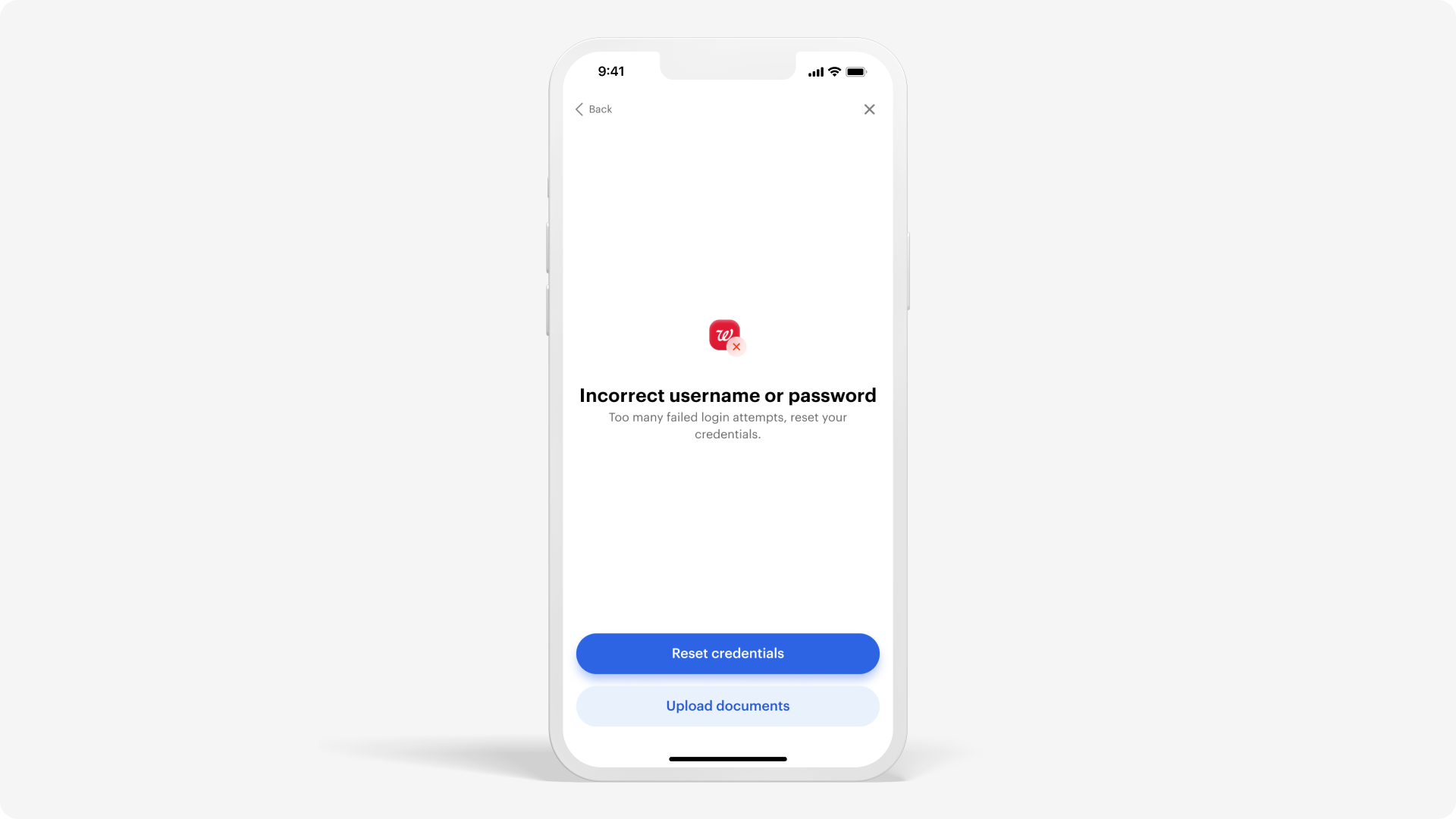
Updated 2 months ago