Data Reference for Employment History
View the data reference information for an employment history report.
Overview
The sections below cover each of the data values and configurations for an employment history report. Use the Retrieve an employment history report endpoint to collect the data.
Data structure
Field Customization
In the Dashboard, select specific data fields for your API response. Mandatory fields are grayed out and can't be disabled. View the example below.
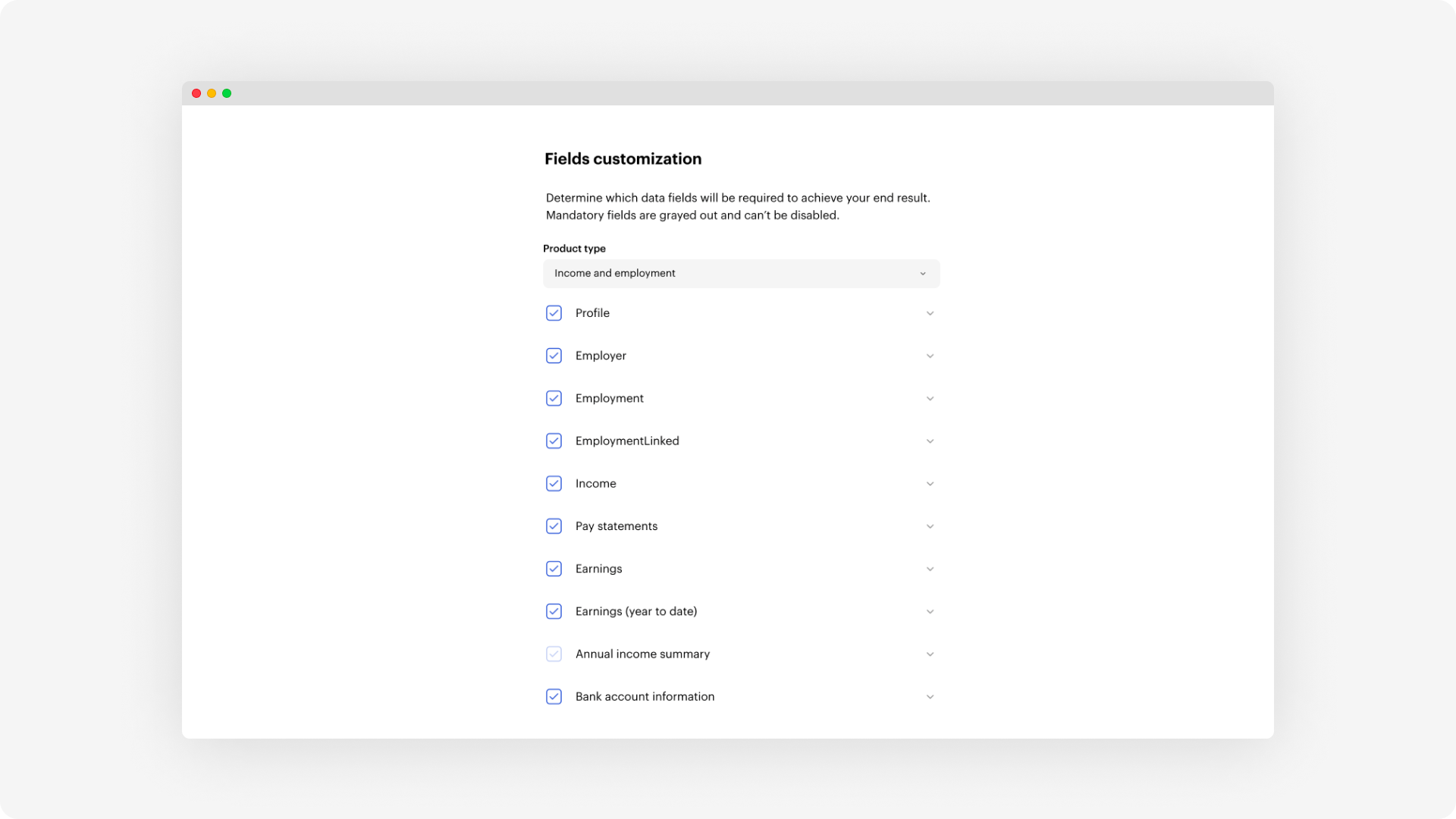
Example report
The JSON sample below contains a comprehensive response.
{
"id": "24d7e80942ce4ad58a93f70ce4115f5c",
"status": "new",
"completed_at": "2021-04-06 11:30:00+00:00",
"access_token": "48427a36d43c4d5aa6324bc06c692456",
"tracking_info": "user123456",
"employments": [
{
"id": "24d7e80942ce4ad58a93f70ce4115f5c",
"job_title": "PR associate",
"job_type": "F",
"start_date": "2018-01-01",
"end_date": "2019-08-24",
"external_last_updated": "2019-08-24",
"original_hire_date": "2017-06-21",
"is_active": false,
"dates_from_statements": false,
"derived_fields": [
"is_active"
],
"missing_data_fields": [
"w2s"
],
"profile": {
"first_name": "John",
"last_name": "Doe",
"middle_initials": "K",
"ssn": "123456789",
"email": "[email protected]",
"date_of_birth": "1992-03-03",
"home_address": {
"street": "1 Morgan Ave",
"city": "Los Angeles",
"state": "CA",
"zip": "90210"
}
},
"company": {
"name": "Facebook Demo",
"address": {
"street": "1 Hacker Way",
"city": "Menlo Park",
"state": "CA",
"zip": "94025"
},
"phone": "6503087300"
}
}
],
"provider": "adp"
}Verification data
The data below refers to employment verification.
| Name | Type | Description |
|---|---|---|
| id | string | Unique ID of the report |
| status | string | Task status from the Connection Lifecycle |
| completed_at | string | Timestamp of completed report |
| access_token | string | Payroll provider Link access_token |
| tracking_info | string | String value provided when generating bridge_token |
| refresh_status | string | Status of most recent refresh task |
| provider | string | User connected payroll provider |
| employments | object | List of employments from payroll provider |
Employment data
This table covers payroll provider records for employment.
Name | Type | Description |
|---|---|---|
id | string | Unique ID for an employment |
job_title | string | Employee's job title |
job_type | string | Type of employment recorded in payroll provider: |
start_date | string(date) | Date of employment start |
end_date | string(date) | Date of employment end |
external_last_updated | string(date) | Date of last updated employment data from payroll provider |
original_hire_date | string(date) | Date when employee was originally hired |
is_active | boolean | Status of active employment |
dates_from_statements | boolean | Status of determining employee's dates of hire or termination is from first and last pay statements |
derived_fields | object | Array of derived fields |
missing_data_fields | object | List of missing payroll API response data fields |
object | Employer information | |
object | Identity information |
Employer data
The data below is for payroll provider information for employers.
Name | Type | Description |
|---|---|---|
name | string | Employer name |
address | object | Employer address |
street | string | Employer street |
city | string | Employer city |
state | string | Employer state |
zip | string | Employer zip code |
phone | string | Employer phone number |
Identity data
The table below covers the employee's personal information found from the payroll provider.
Name | Type | Description |
|---|---|---|
first_name | string | First name |
last_name | string | Last name |
middle_initials | string | Middle initials |
ssn | string | Social security number, full or last 4 digits |
string(email) | Personal or work email address | |
date_of_birth | string(date) | Date of birth |
home_address | object | Home address |
street | string | Street |
city | string | City |
state | string | State |
zip | string | Zip code |
Downloadable PDF Report
When users connect successfully, Truv automatically generates reports. These are available for users to download from the dashboard or through the API.
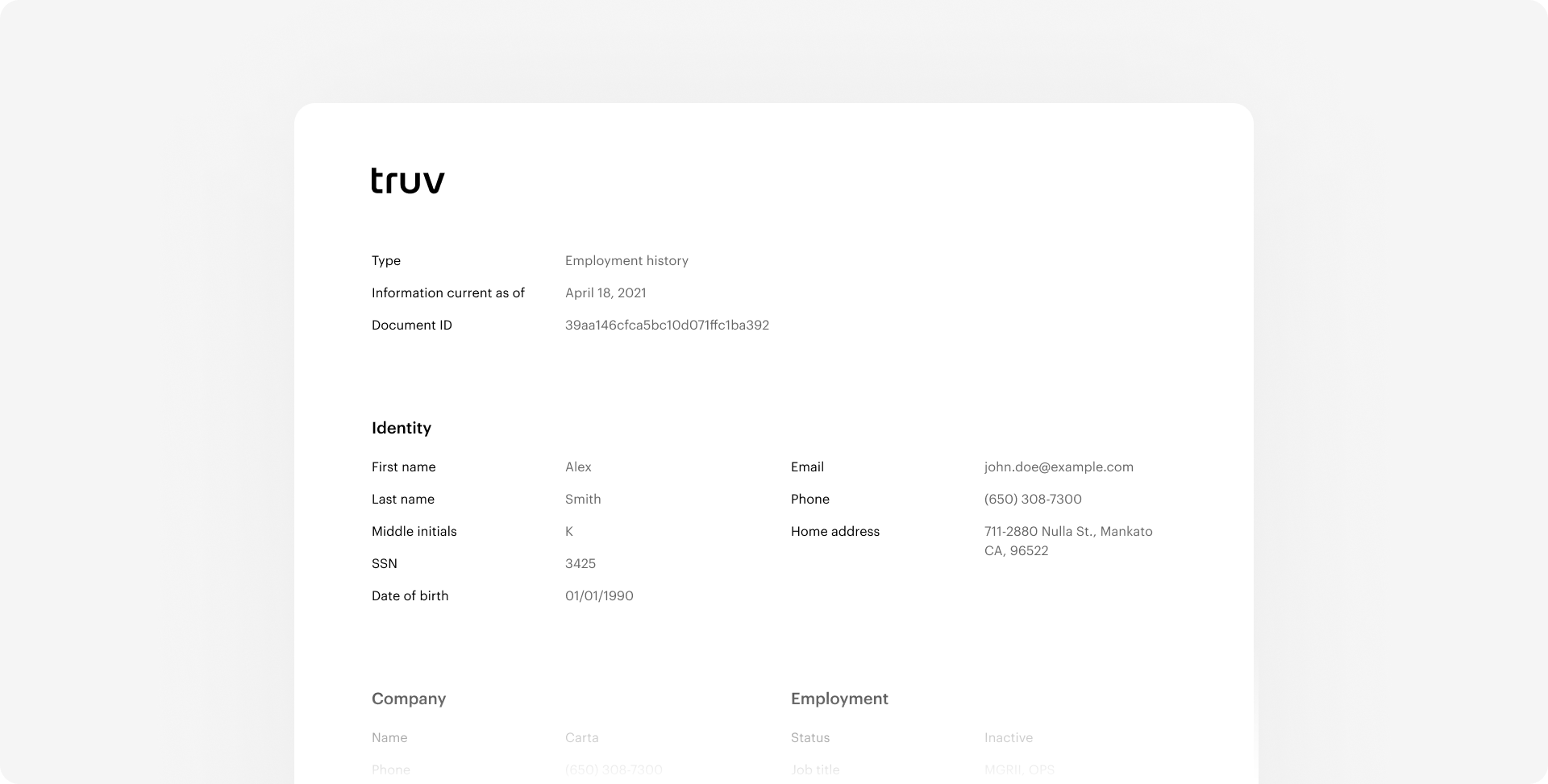
Updated 7 months ago