No-Code Employment History
Data collection Orders
An Order represents a personal landing page created for a user to connect their accounts, enabled through personalized invites sent to a user's email or phone.
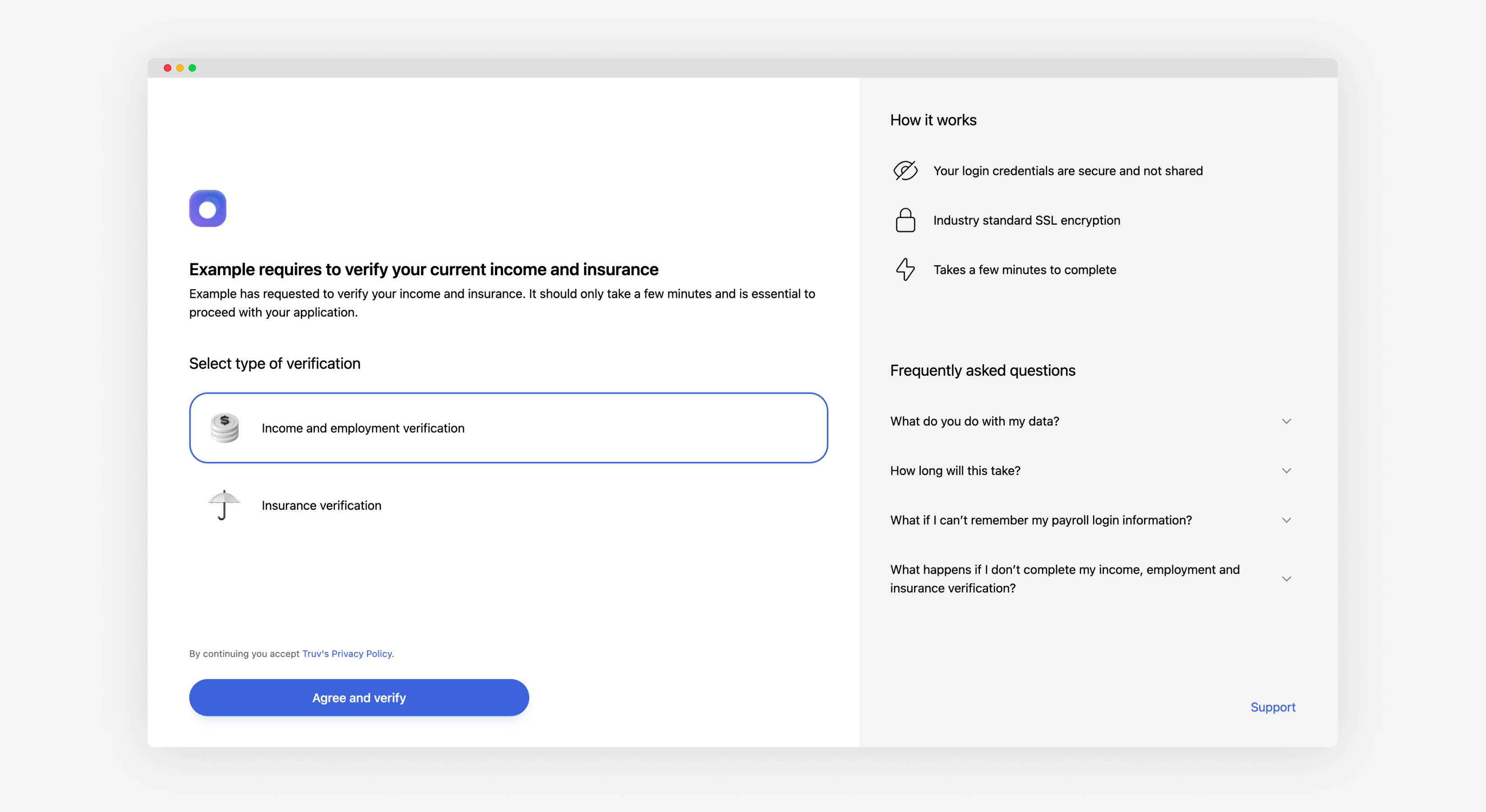
Orders allow to leverage full power of the Truv platform without spending time on development and provide a secure and simple UX with fully customizable branding.
You can create an order through Dashboard or an API using tools like Zapier. After creating an order, you can send the url to the user manually or have Truv send a link to the user via email (if email has been provided) and SMS (if phone has been provided) to complete the process.
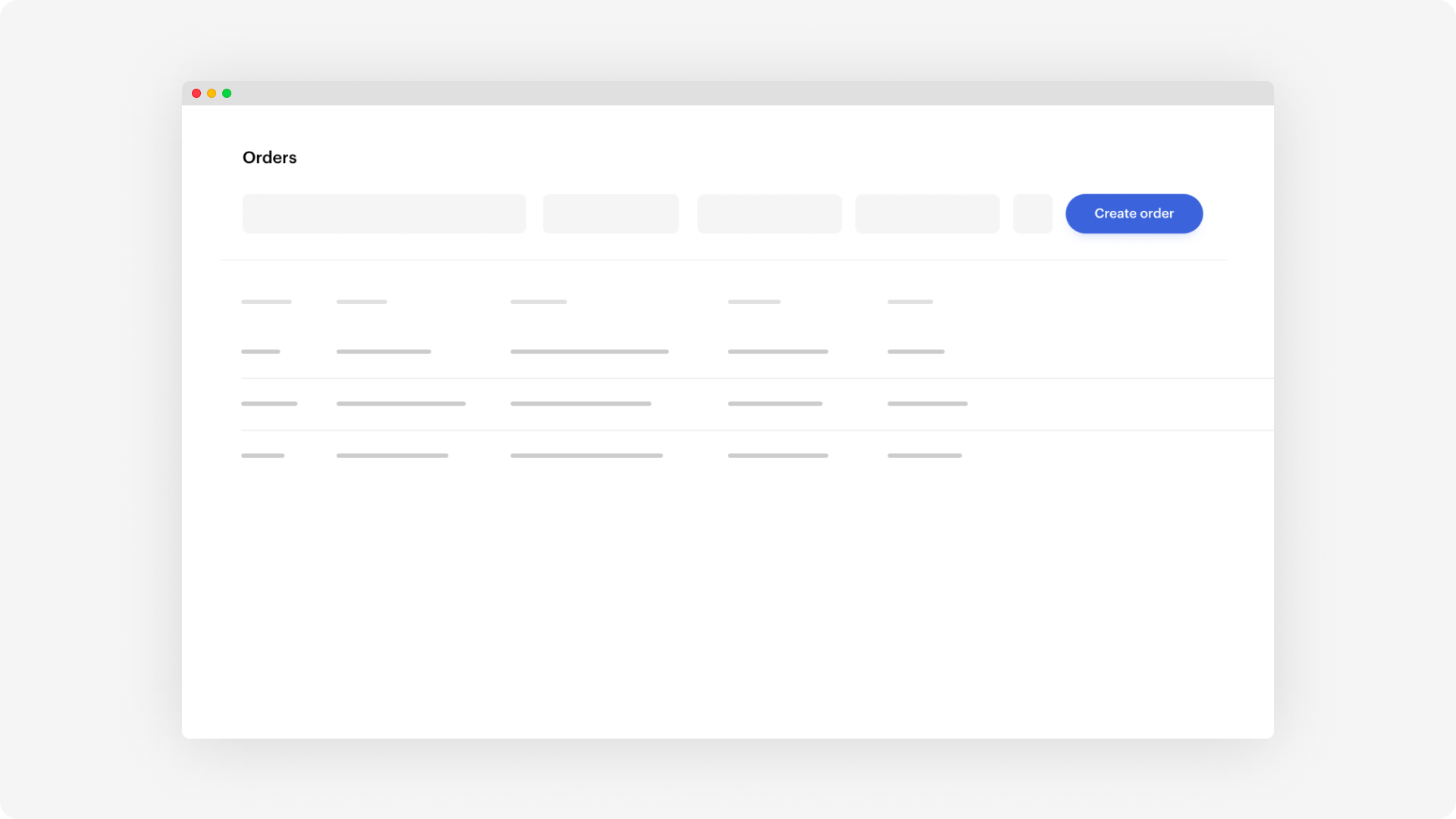
TazWorks and Accio Data platforms
For CRAs and background screeners, Truv helps to submit employment history requests for applicants. Now integrated with Accio Data and TazWorks, mutual customers can use Truv's verification workflow directly in Accio Data or TazWorks to complete employment history requests.
Download the TazWorks admin and user guide. For Accio Data, please request a demo..
If you are submitting an Order via a platform such as TazWorks or Accio, you will be able to check and monitor all orders submitted via the dashboard.
Updated over 1 year ago