Bridge Errors
All errors for Truv Bridge will be returned as a callback. In most cases, Truv Bridge will help users resolve errors but you should design your UX assuming that you will see errors since even an incorrect login and password will generate one.
Below you can see error codes for Truv Bridge:
{
"error": {
"error_code": "LOGIN_ERROR",
"error_message": "Username or password is incorrect",
"error_type": "LINK_ERROR"
}
}
Error object
| Name | Type | Description |
|---|---|---|
| error_type | string | A unique code describing the type of error that occurred |
| error_code | string | A unique code indicating the error that occurred. See below. |
| error_message | string | A description of the error that occurred |
Error types
| Name | Description |
|---|---|
| LINK_ERROR | A generic error type has occurred |
Error codes
| Name | Description |
|---|---|
| ERROR | A generic error occurred |
| LINK_EXISTS | The user's account is already connected |
| LOGIN_ERROR | The username and/or password was incorrect |
| MFA_ERROR | The wrong input was given for the MFA question |
| NO_DATA | User login was successful but there was no data inside the account |
| UNAVAILABLE | The payroll provider is unreachable at the time of connection. |
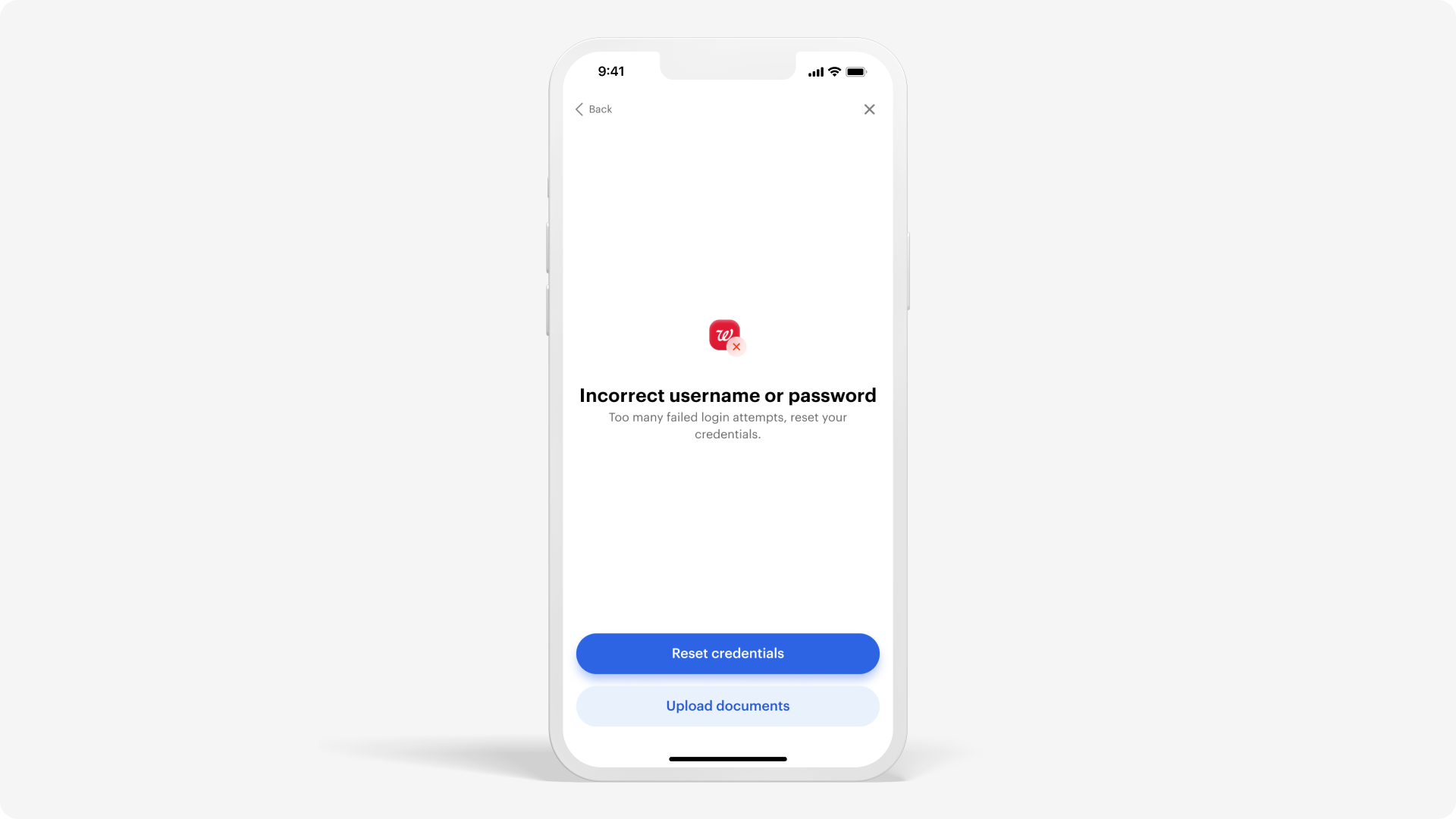
Updated 11 months ago