Learn median processing times and statuses for data processing.
Document processing, such as PDF files from payroll providers, can take time if an account has a lot of data.
Endpoints to retrieve employment and income verification will return data that are instantly available after login. But to get all data, we recommend subscribing to webhooks or polling API endpoints periodically—so you can track the status of each Task and pull all available data.
Median times
Median times for availability of data by stage:
- login: ~5-15 sec
- base parse: ~30-60 sec
- full parse: ~1-5 min
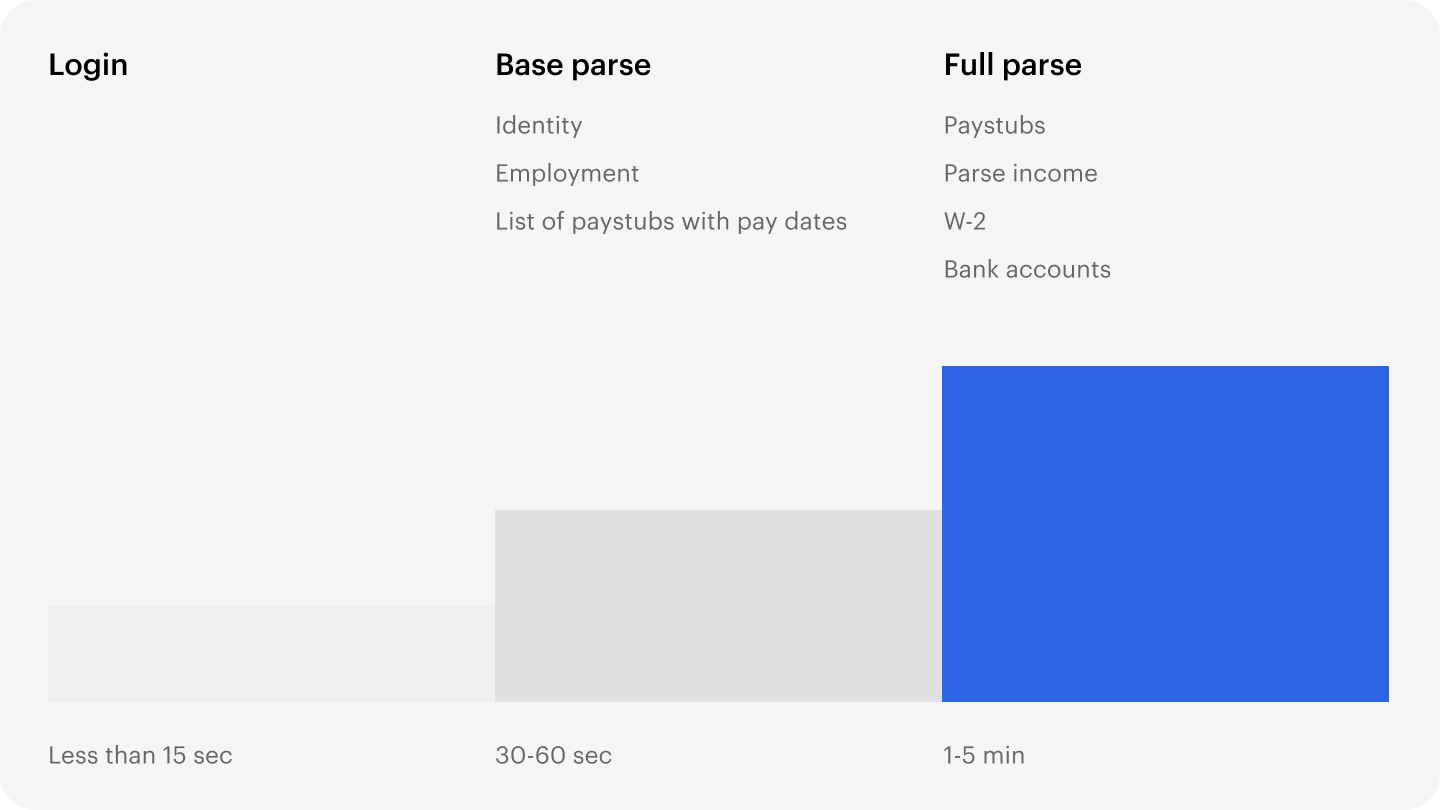
Each task has a hard limit of 20 minutes to complete.
Task statuses
A Task changes status over time and can fall into one of these error states at each point of the execution:
- login: we're authenticating on behalf of the user with a payroll provider. Usually, it takes less than 10 seconds to complete.
- mfa: a payroll provider requested additional multi-factor authentication from the user and it can take between 10 to 30 seconds—depending on how fast the user provides the information.
- base_parse: we collect all basic information about identity, employment, and a list of paystubs with pay dates. The average time to complete is around 30 seconds.
- full_parse: we download paystubs and parse income and W2s. The average time to complete is under 45 seconds but can take up to 5 minutes. Data is processed in the background when the Bridge is closed after successful authentication.
- switch_deposit: we change the pay allocations in the account, following the distribution specified by the user. The average time to complete is around 30 seconds.