May 1st - 15th, 2023
This update includes various improvements and fixes. The sections cover Truv Bridge, a streamlined Encompass experience, and an Orders workflow update. Find more information below.
Truv Bridge updates
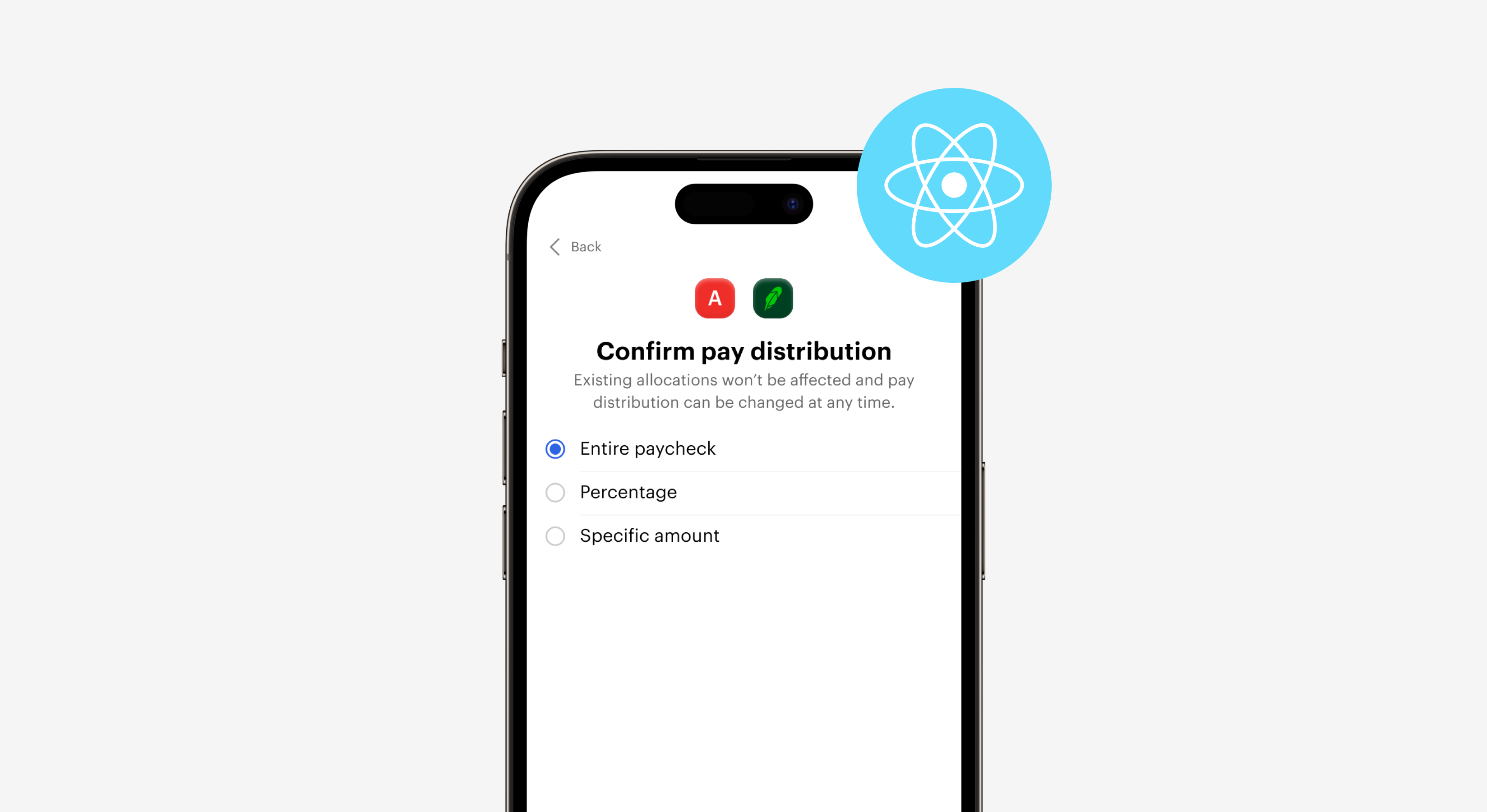
We’ve created a new React native SDK workflow for applicants. The new version addresses issues from the previous version, such as opening up a new window or tab when the end user attempts to navigate back with the back button to the first screen. This creates a better customer experience and helps drive conversions.
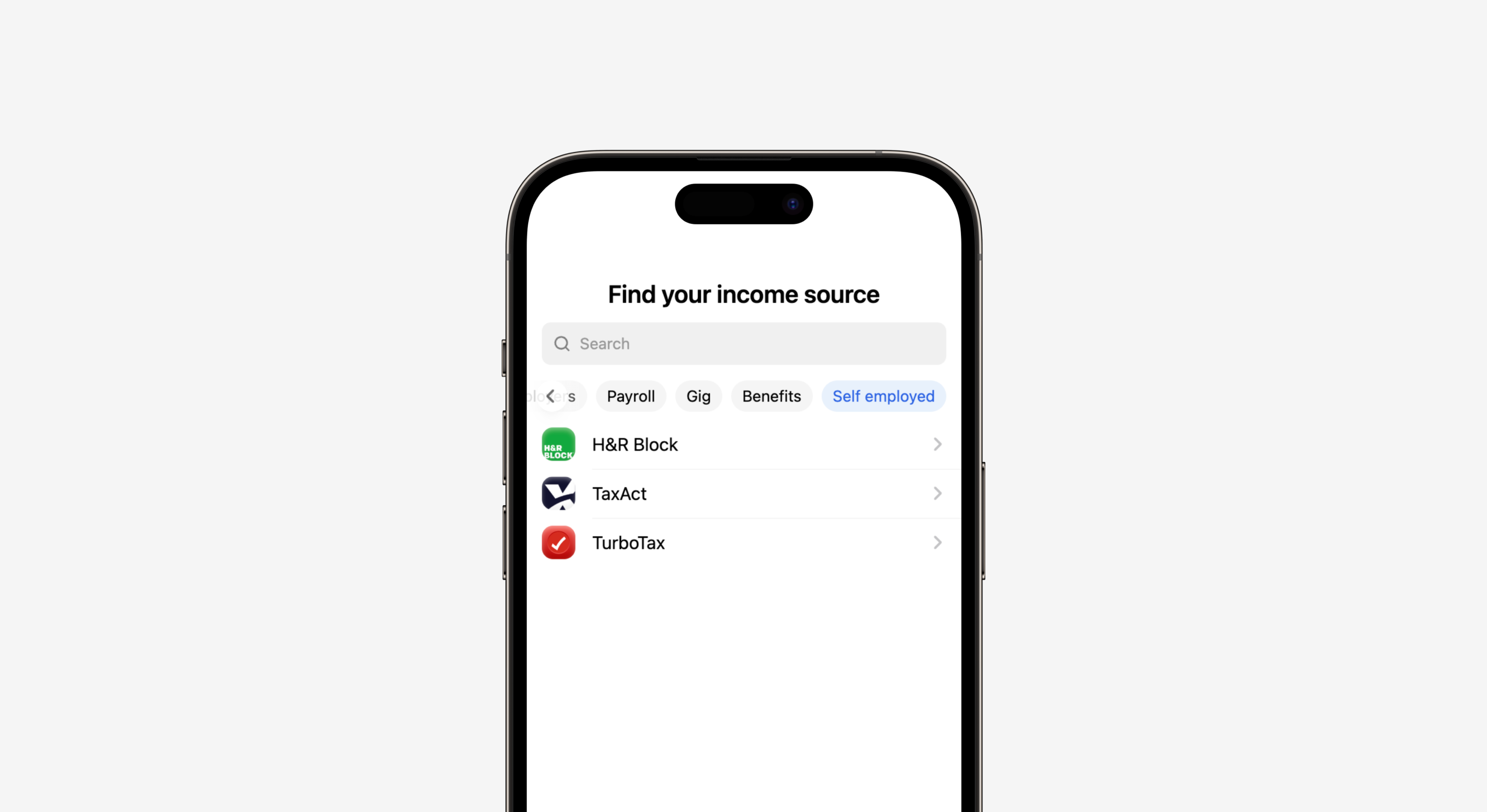
Self Employed Access: For clients with the Tax Verification product, we’ve streamlined the experience for self employed individuals. Truv allows users to find their verification source by adding a new category called Self Employed to the top of the Truv Bridge. This reduces applicant confusion and create a cohesive customer experience.
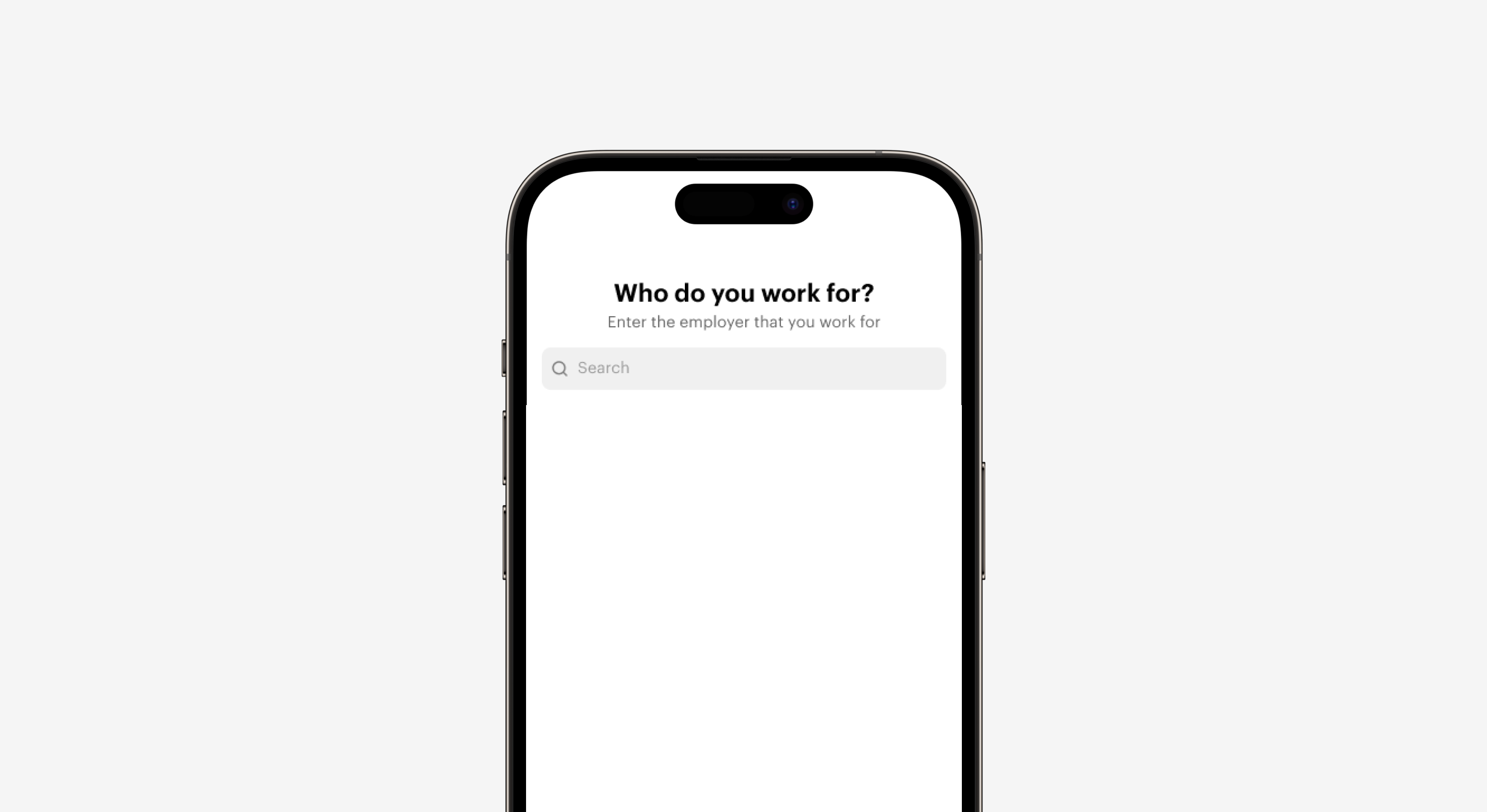
Customization: We’ve added additional customization to edit Headers and sub-header s within Truv Bridge as applicable. This allows fintech groups, lenders, and financial institutions to create a custom branded experience for their applicants. Contact your Truv implementation or customer support team to customize these items.
Encompass updates
We’ve made enhancements in Encompass LO Connect and SmartClient based on feedback.
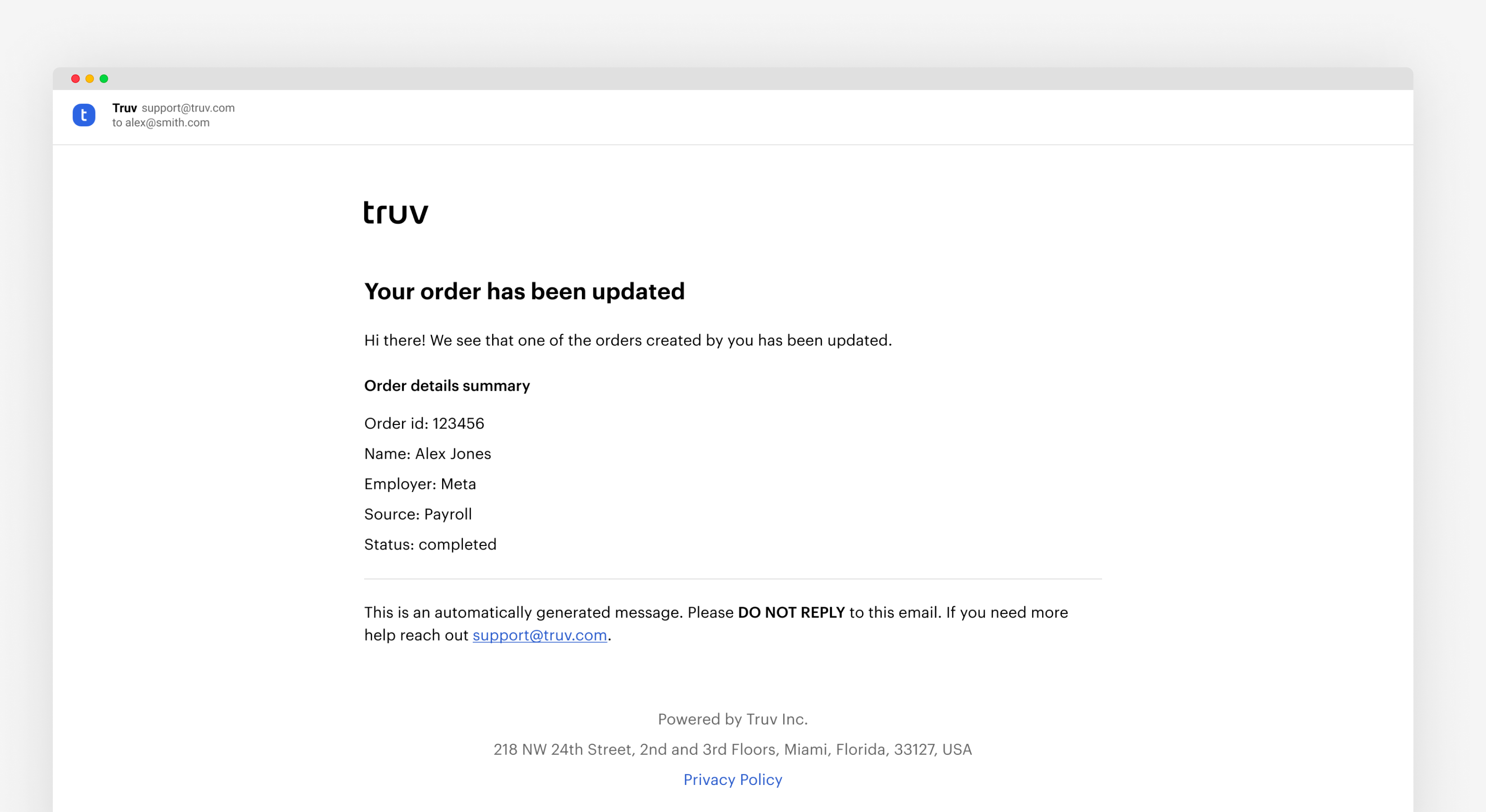
Order notifications: For Encompass clients, we have removed the Check order status button in Order notifications. These no longer redirect Loan Officers and Processors to the Truv dashboard. This update provides a more cohesive experience for all LOs.
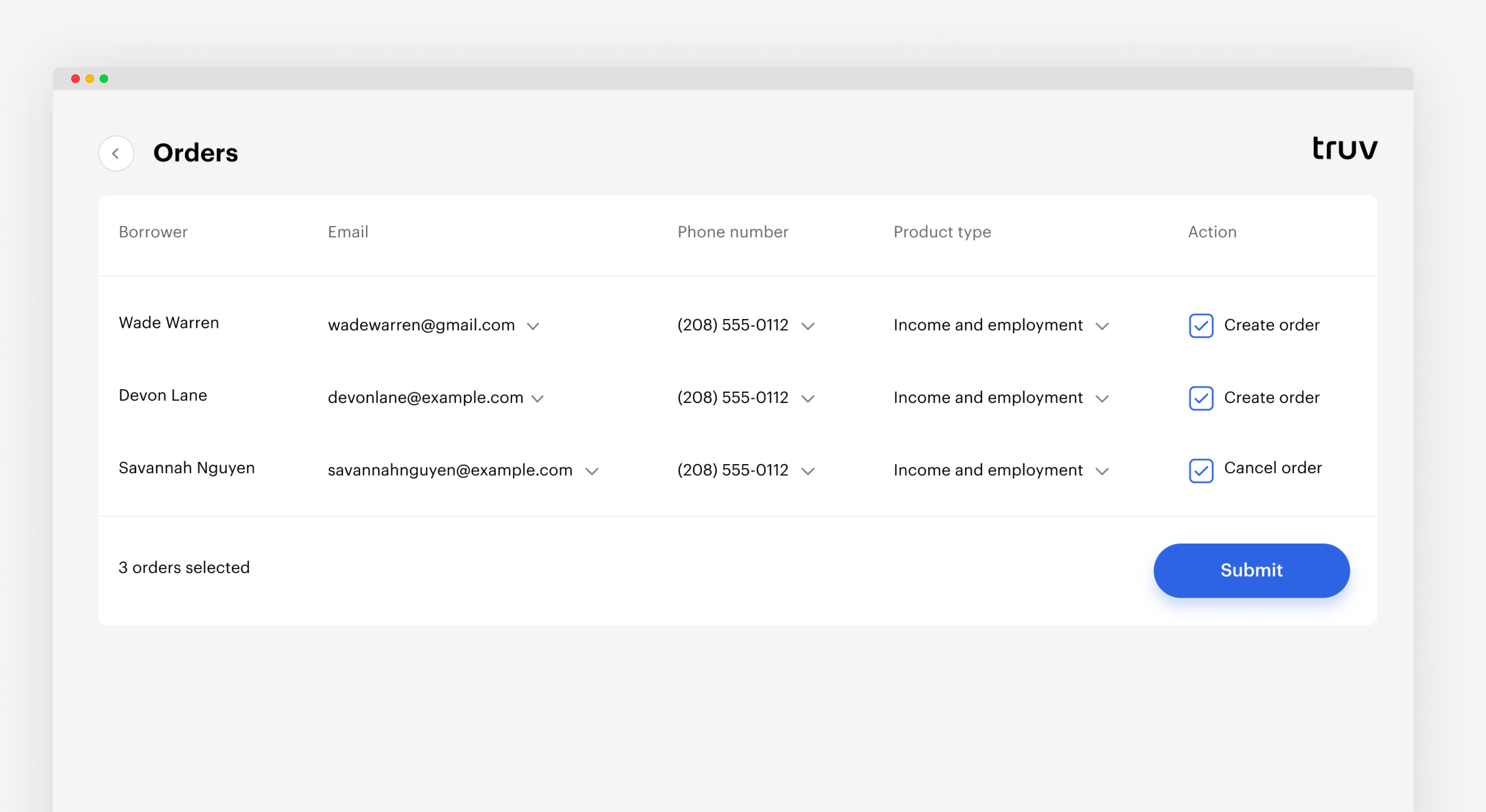
Encompass create Order updates: We have updated Truv flows to allow for the following enhancements.
- Default product type has been set to Income and Employment for creating Orders
- Loan Officers now can see applicant email and phone number when borrowers opt in to receive SMS updates
- On Order creation, the columns Status and Ordered date are hidden to help streamline workflows
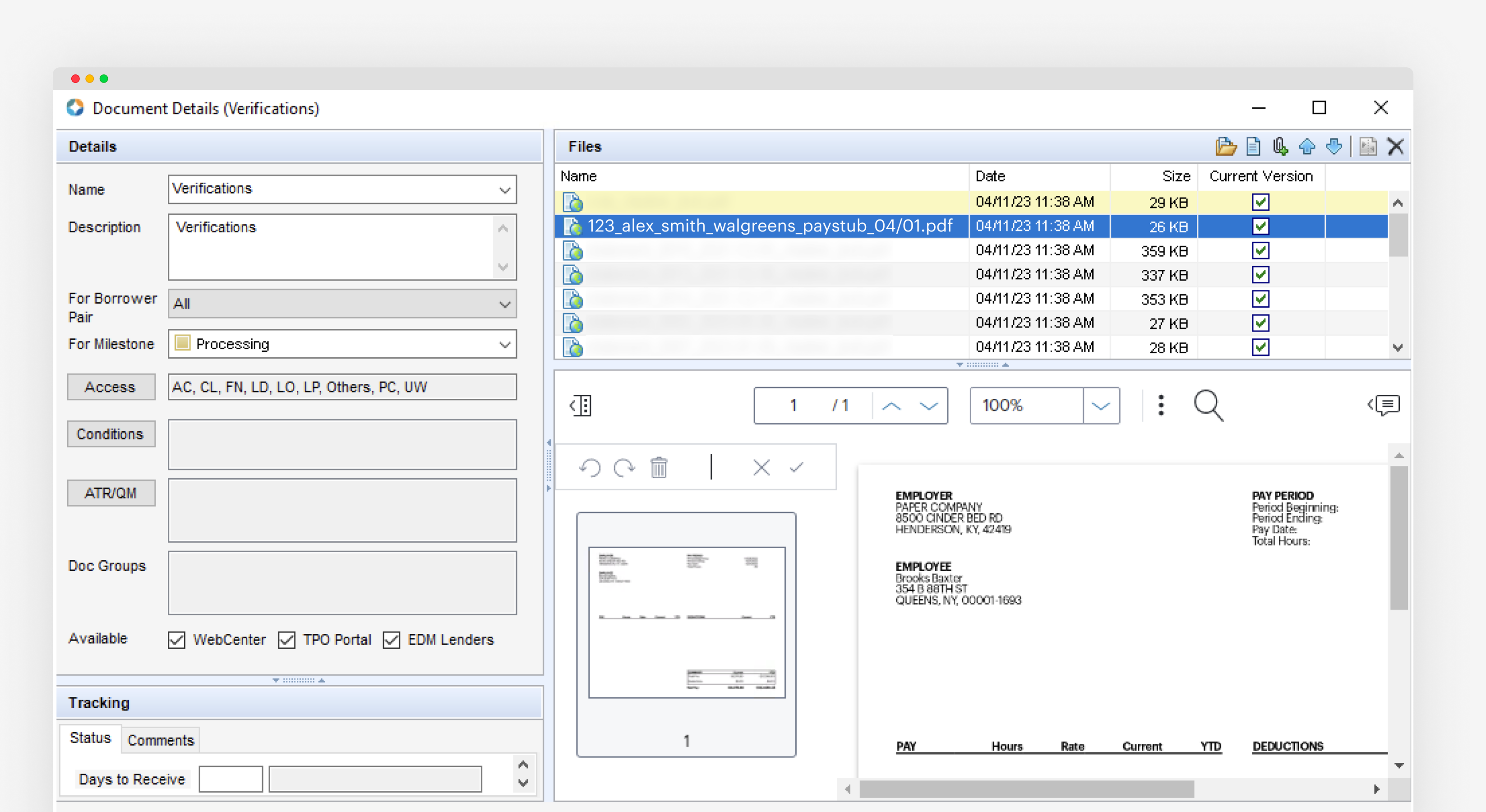
Renamed statements in eFolder: The numerous documents in eFolder without appropriate naming can be hard to differentiate. This applies for retrieving PDF reports, paystubs, as well as W2s. We’ve streamlined this experience by adding a naming convention to all documents returned from a verification check. This helps LOs and processors identify and organize the documents received from applicants.
Order workflow update
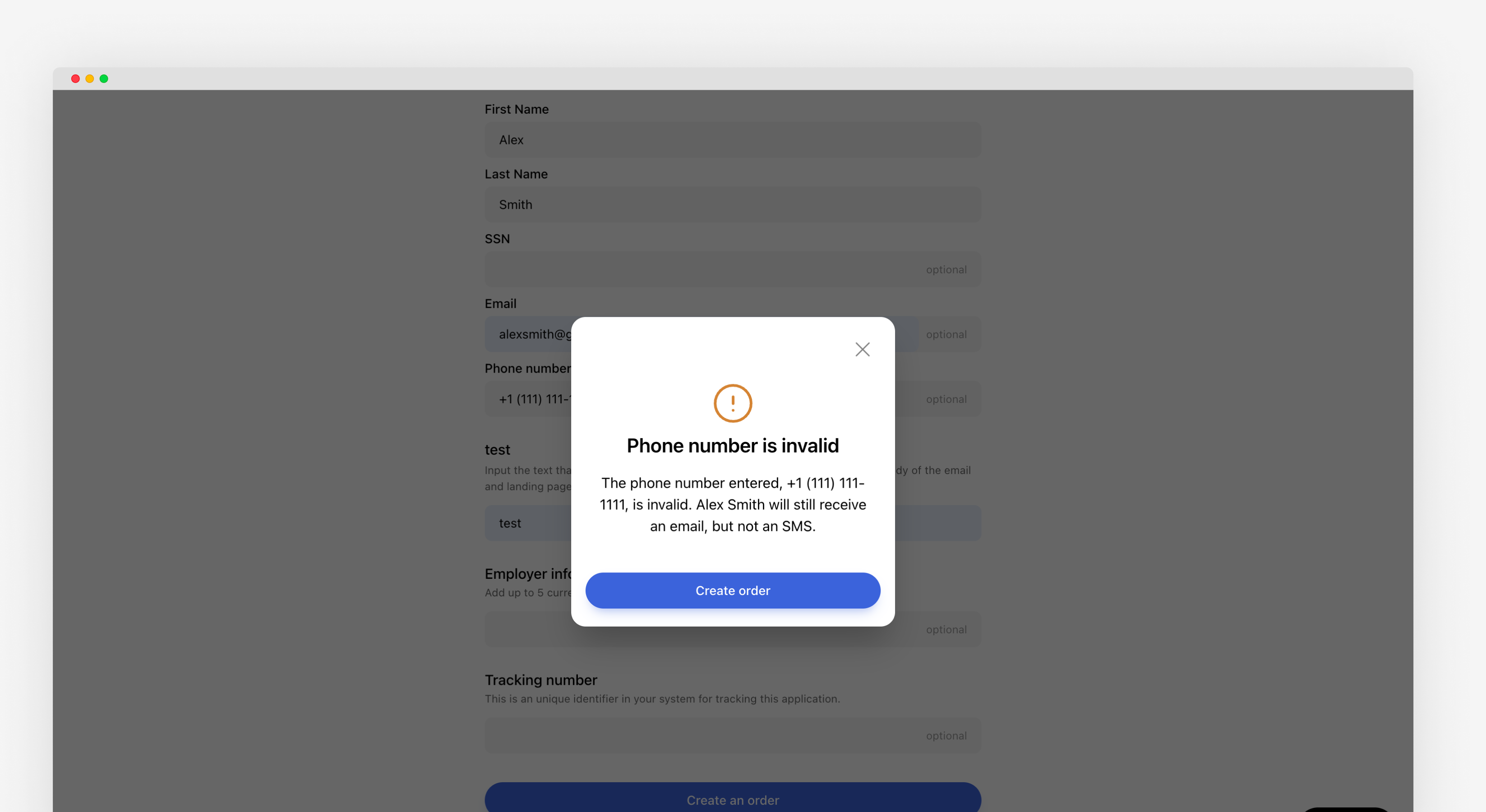
Order creation update: As part of your waterfall when an Order is created, we've had an issue where the Order creation screen is blocked if the applicant has a valid email and invalid SMS number. We’ve removed the validation to have both an email and phone number for an applicant. This simplifies creating Orders when a single valid channel can notify the applicants or borrowers.
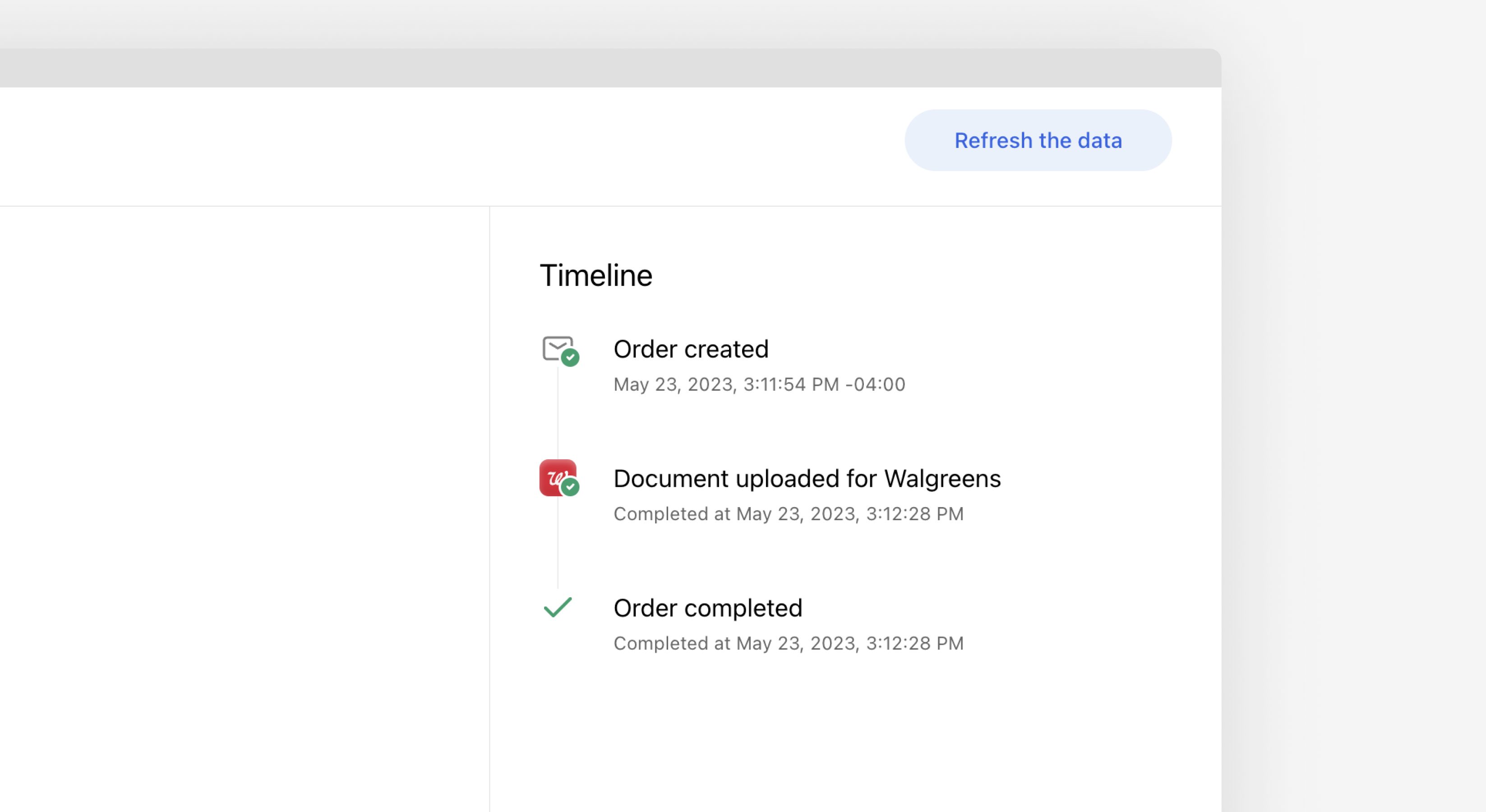
Order timeline update: Truv has multiple data sources for receiving information and now we’ve added data source and data providers across Truv’s products. As part of this effort, we’ve added the same to the Order timeline. This provides a more granular view of completed verifications for Order managers. For example, notifications are available when a payroll provider was connected or a document was uploaded.
Truv Dashboard updates
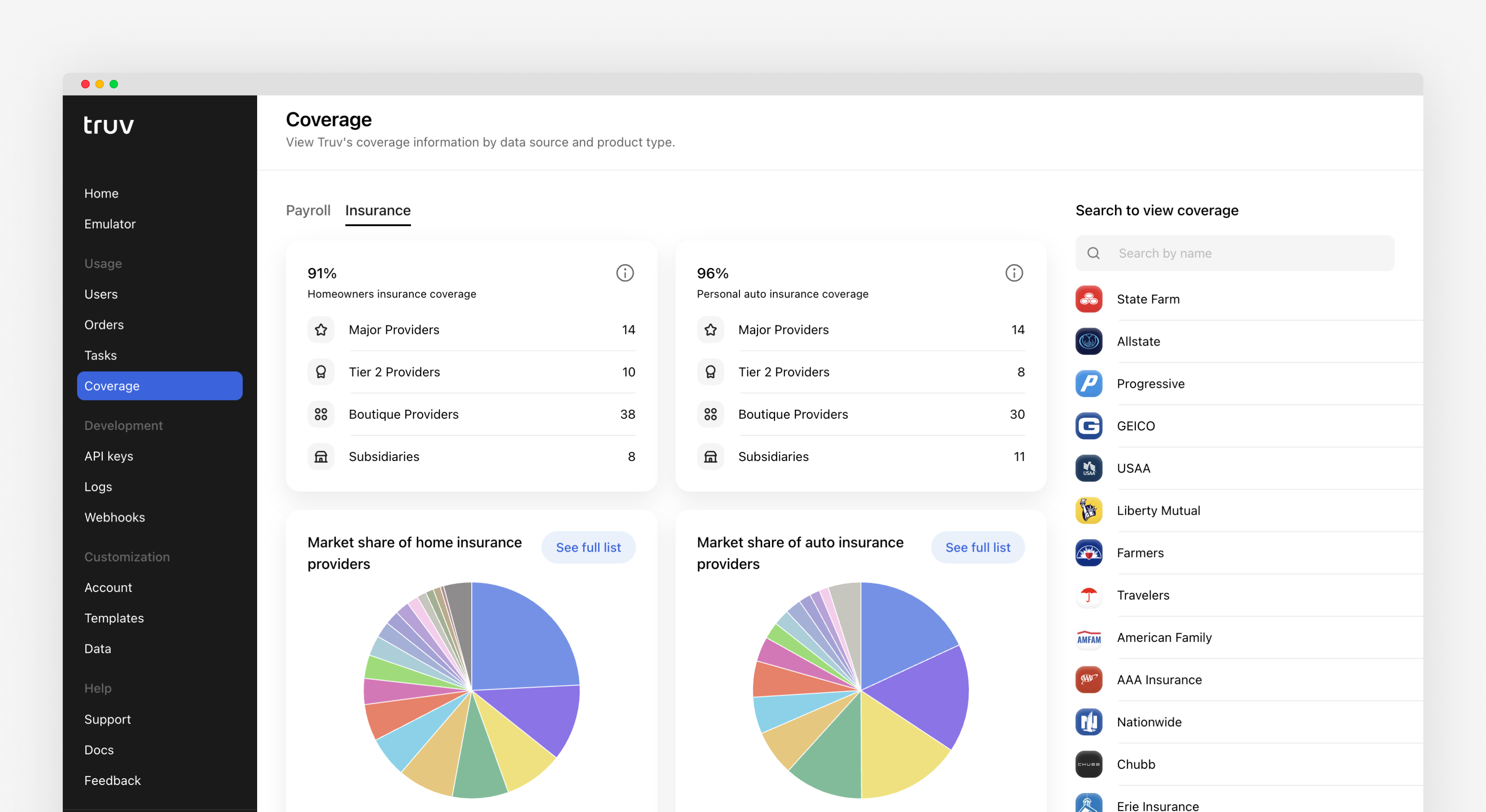
Insurance Coverage: In the coverage section of the Truv Dashboard, we’ve added a new tab for coverage metrics for our home and auto insurance products. This view allows clients to easily verify the top insurance provider needed to verify insurance for their borrowers.
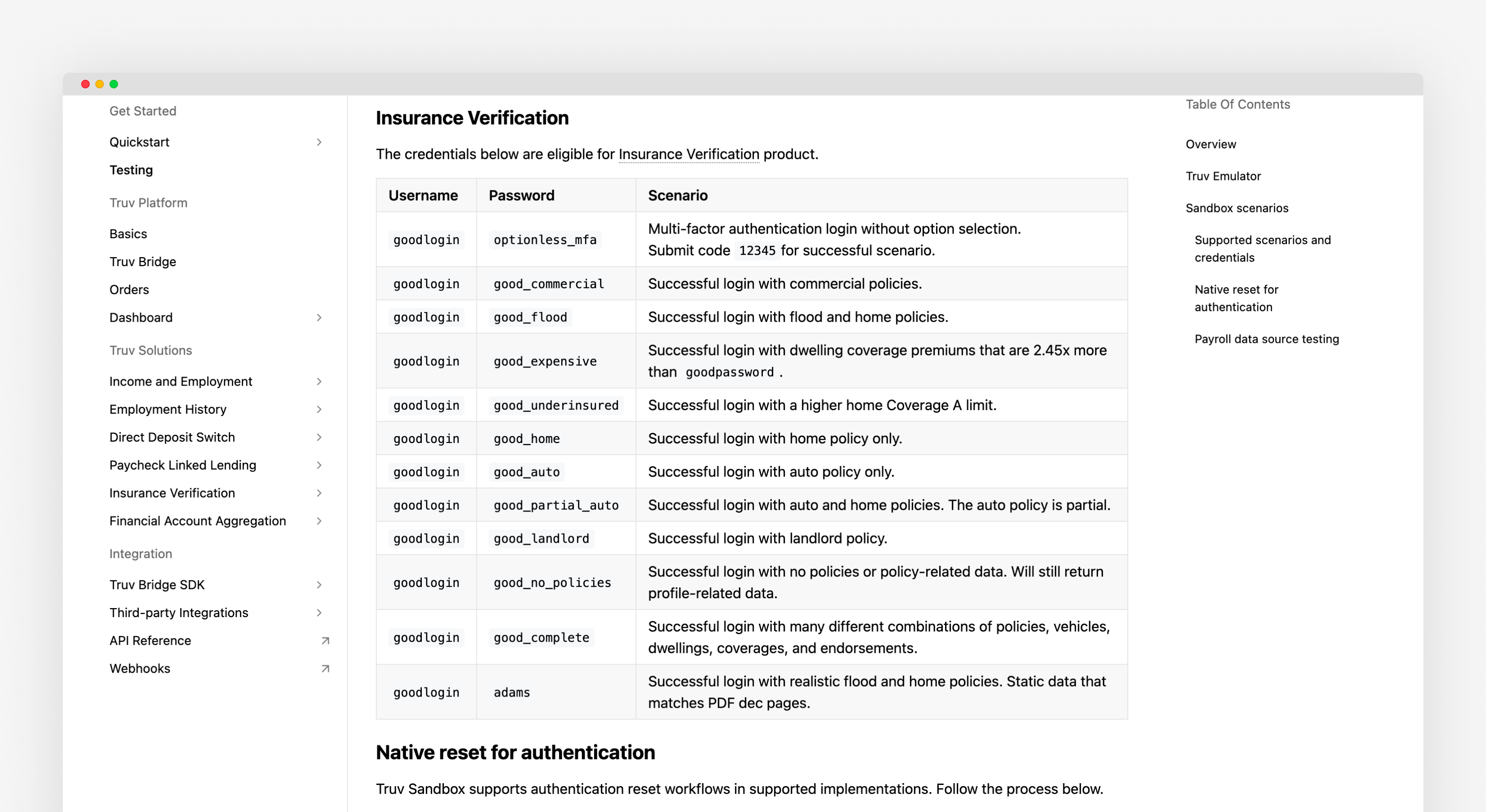
Insurance sandbox updates: We’ve added 10+ new test case credentials for our insurance products into the Truv sandbox. This allows users to test all flows for Truv’s insurance functionality.
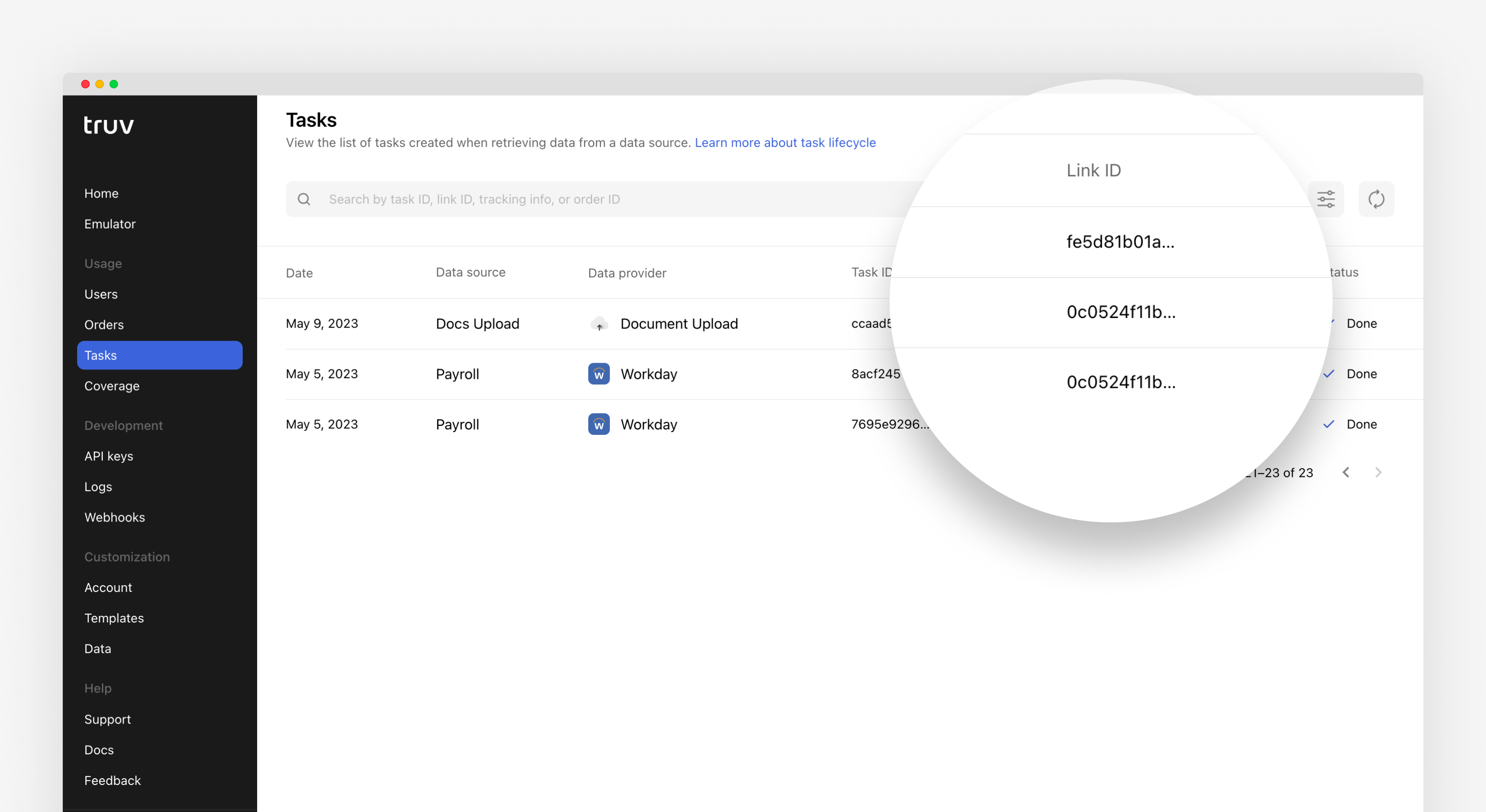
Link ID: We’ve added Link ID to the Tasks tab of the Truv Dashboard. This provides users with a higher level view of the tasks and workflows.
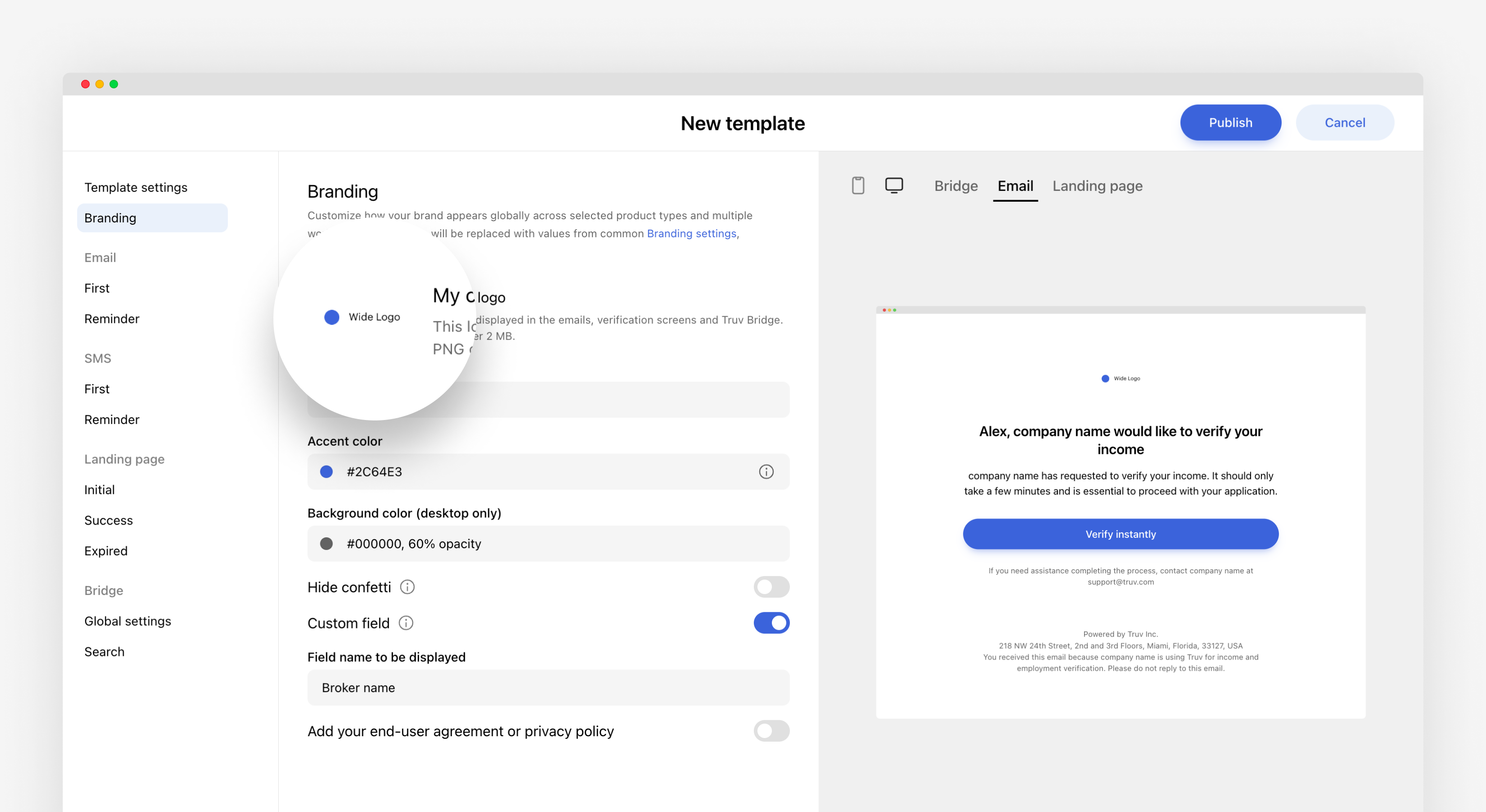
UI updates: We’ve added the capability to upload rectangular customization logos along with the original square logos for a more cohesive experience. We’ve also made action buttons more prominent at the top of the page.