May 16th - 31st, 2023
These updates and improvements announce many enhancements across the Truv Platform.
Truv Platform Updates
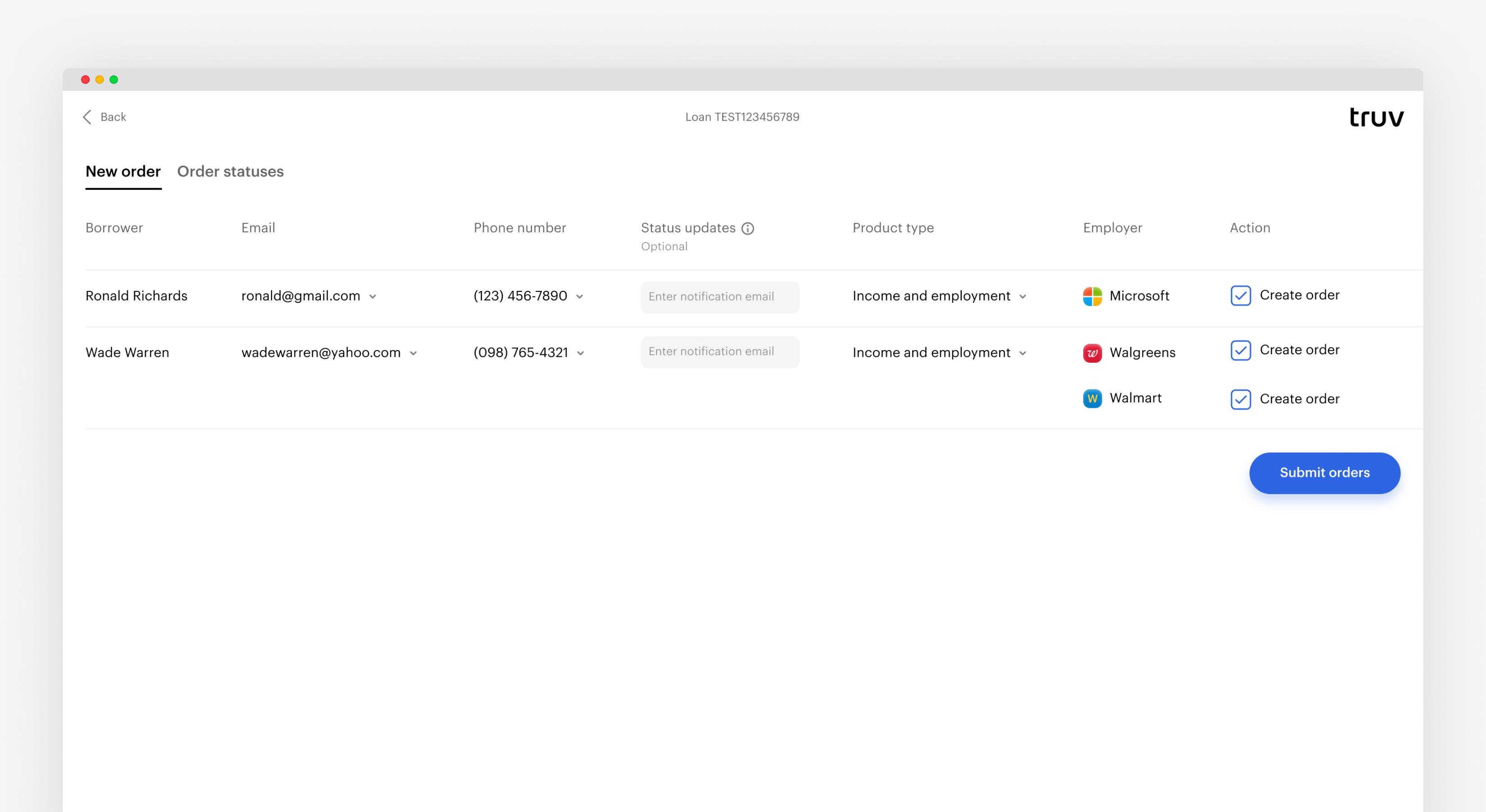
Encompass updates
We’ve made big quality of life improvements for our customers leveraging Encompass. These UI changes help optimize Encompass workflows and reduce confusion across Truv functionality within Encompass.
- New Orders page
Our UI update for the Encompass Orders page adds a new field called Status Update. This field allows users to enter additional email contacts. This can be different managers needing notifications about updates to a specific Order status. This process now allows all relevant parties to stay informed on an Order status.
- Order page tabs
Encompass previously only displayed an overview of new Orders for Truv. We have now added tabs and let users to switch views between new Orders and Order status. We’ve also added new functionality to the Order status tab. Encompass users can now cancel an order, download an Order report, or refresh Order data directly in the table. These buttons on the right of the table reduce the workload for Encompass users and allow them to create a more efficient workflow.
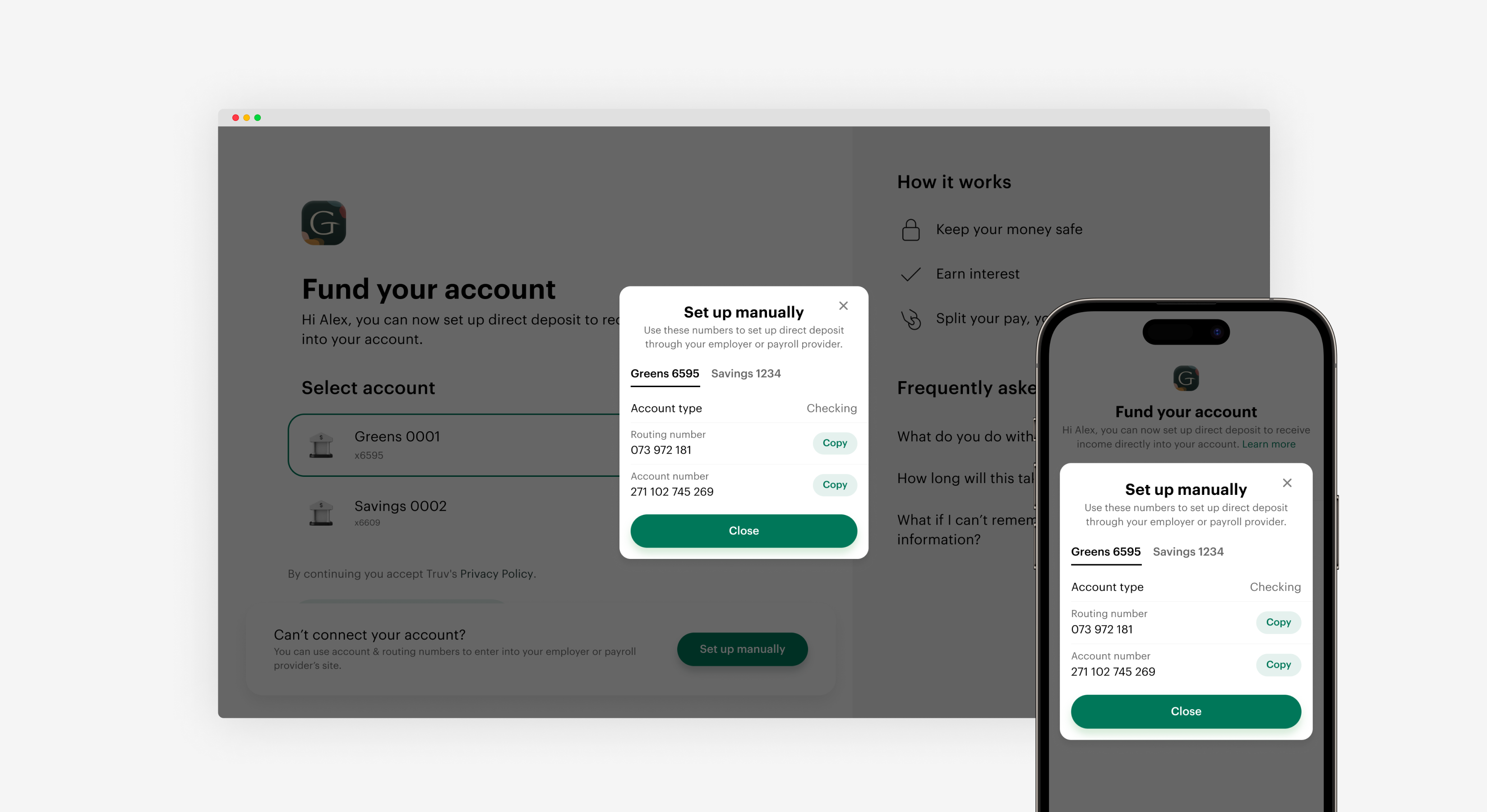
Banno updates
We’ve made it easier to manually set up Direct Deposit Switch DDS for customers using the Banno platform. When a user selects the type of institution to set up a deposit for, users are given the option to select I can’t connect my account. Clicking this prompt allows the users to set up their connection manually. This gives users another method to authenticate their deposit account and help increase conversion rates.
Truv Bridge updates
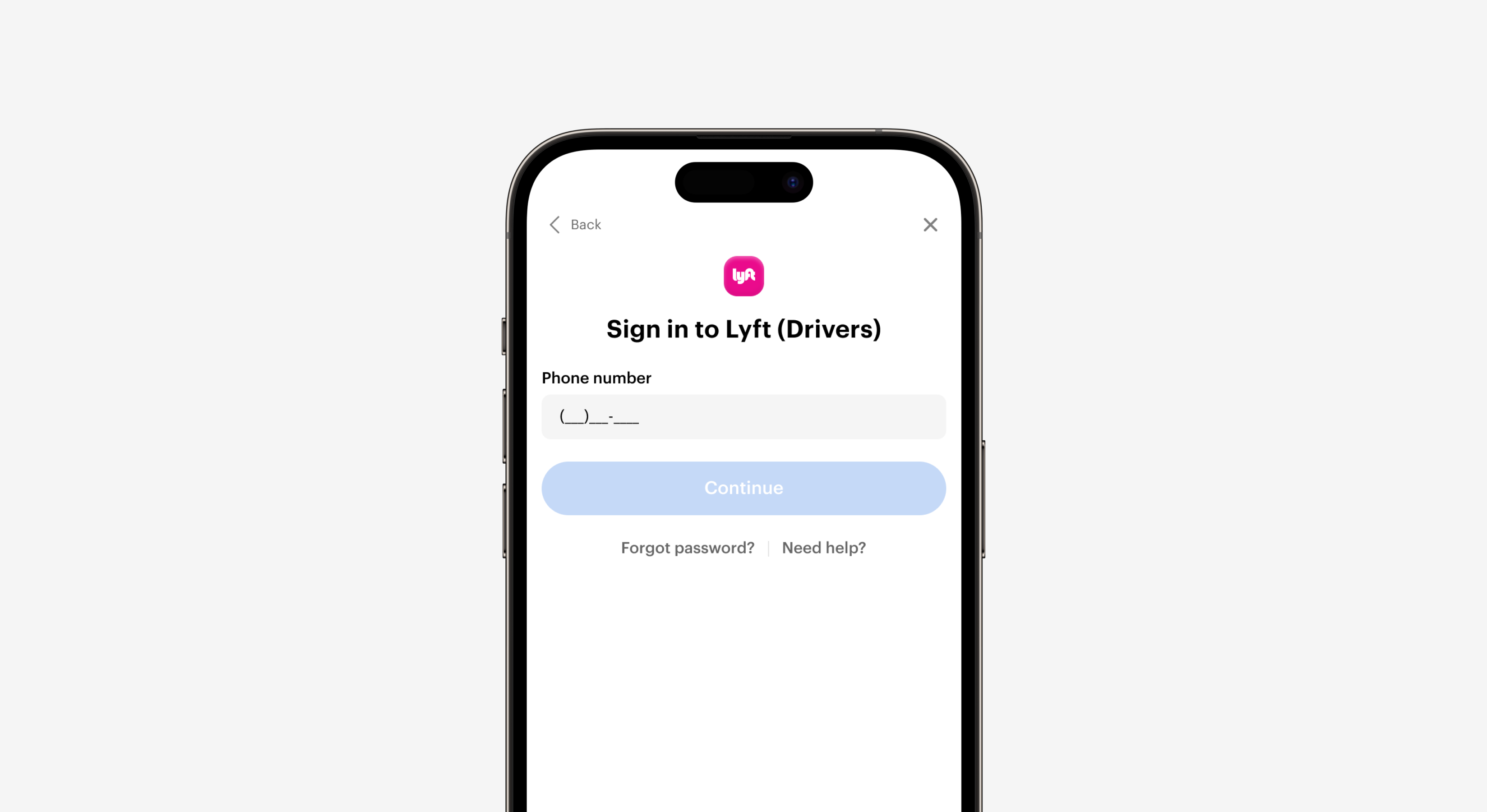
Phone number mask
To help standardize data and improve the customer experience, we’ve added a phone data entry mask to our phone number entry field. This mask doesn’t allow applicants to enter any non-numerical character. It helps prompt applicants to enter phone numbers in the correct format.
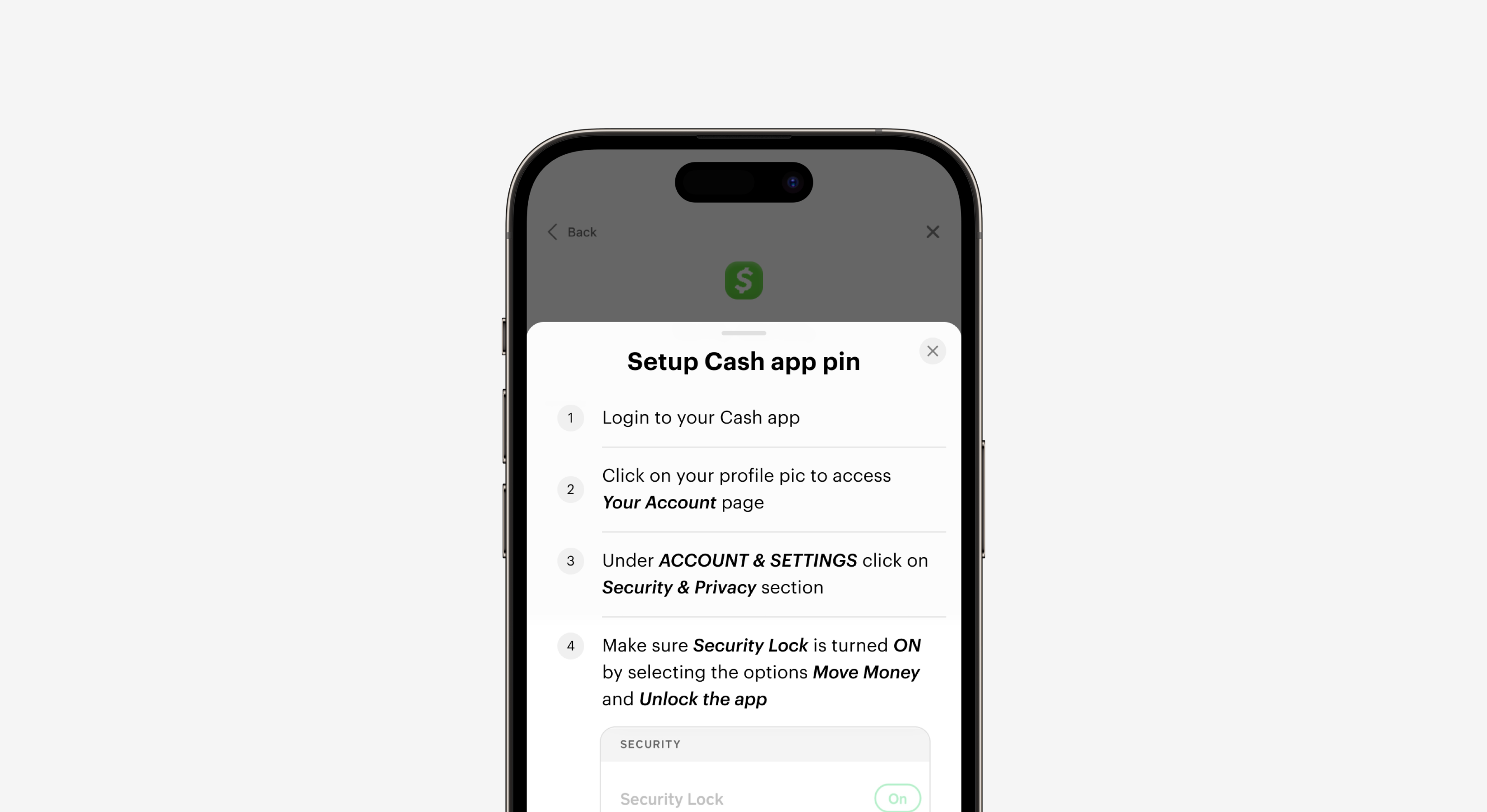
CashApp pin instructions
We’ve added CashApp pin setup instructions to the CashApp user flow. These instructions help users navigate creating a pin. This makes it easier to verify their income and employment with CashApp. These tactical UX changes help increase conversion rates.
Truv Dashboard updates
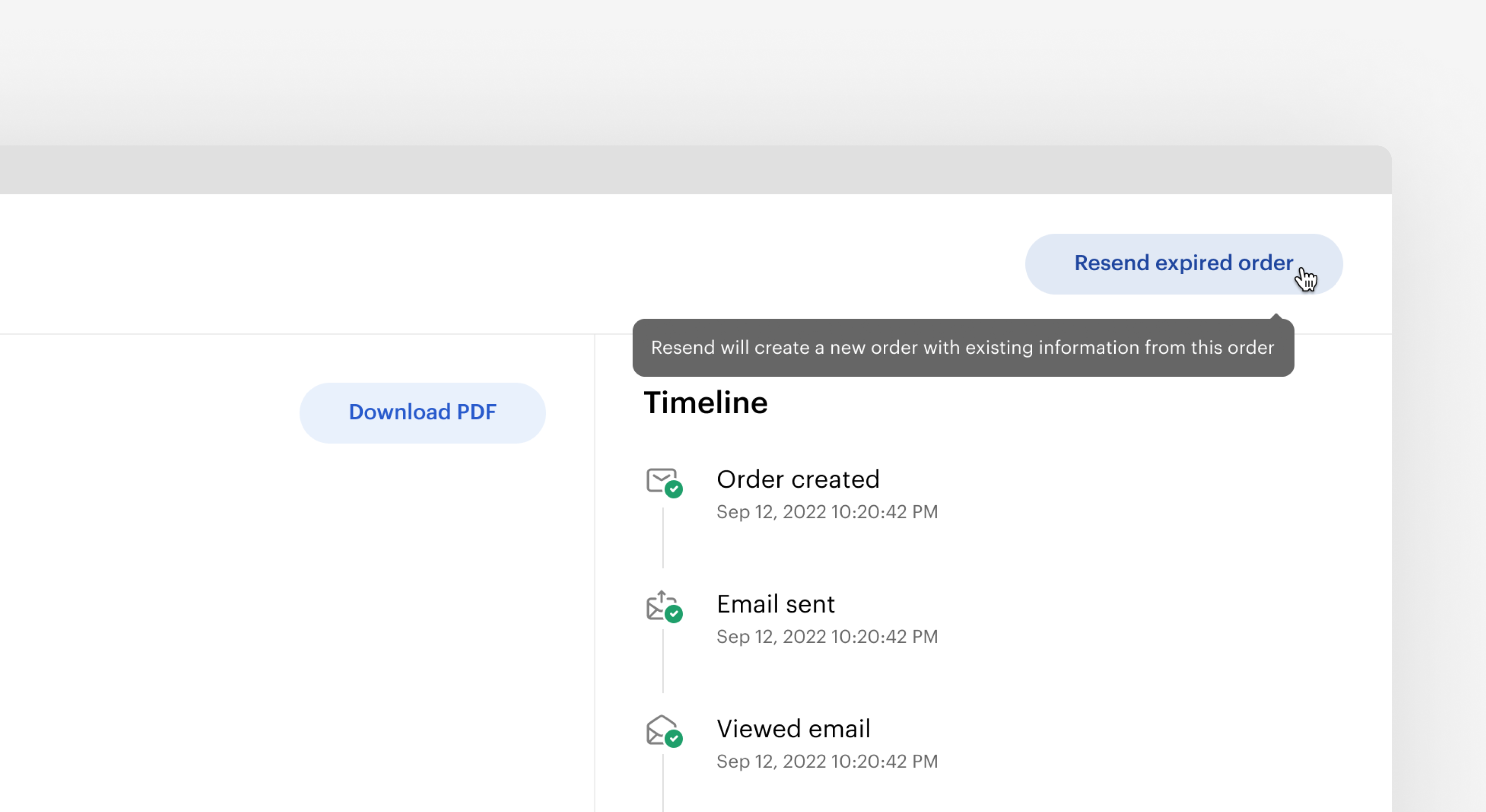
Resend expired Orders
Truv has created a seamless way to resend previously expired Orders without having to start the order creation process from scratch. In the Truv Dashboard, users can click the envelope icon next to an expired Order. They can also click the Resend Order button after clicking into the Order details. When using the resend functionality, data from the previous Order including First Name, Last Name, Phone Number, and Email are automatically ported in. This helps create a more efficient workflow.
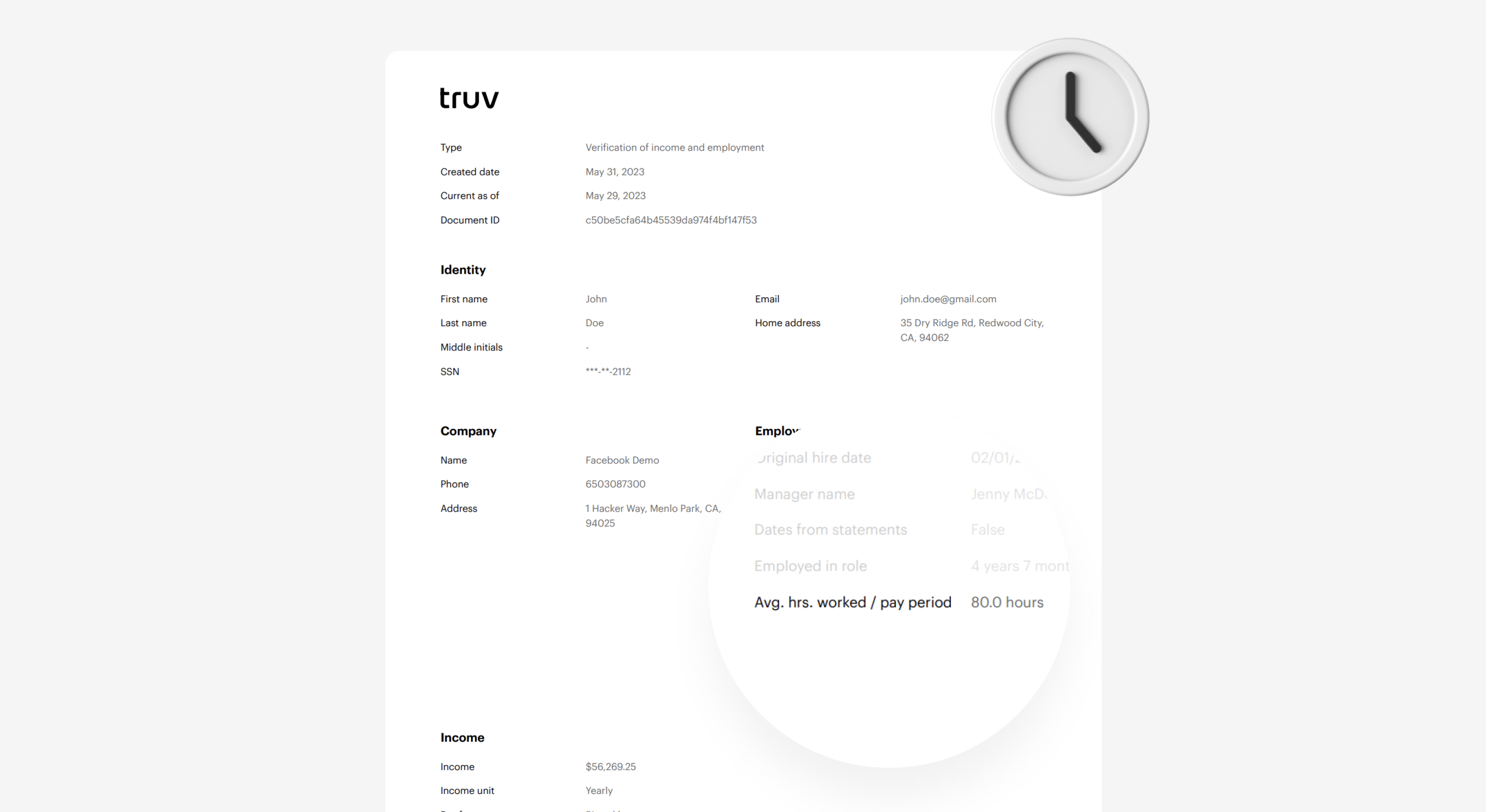
Average hours worked per pay period
With requests to add the data for average hours worked per pay period, we’ve now made that verified data more accessible. This provides the information you need to make informed loan decisions.
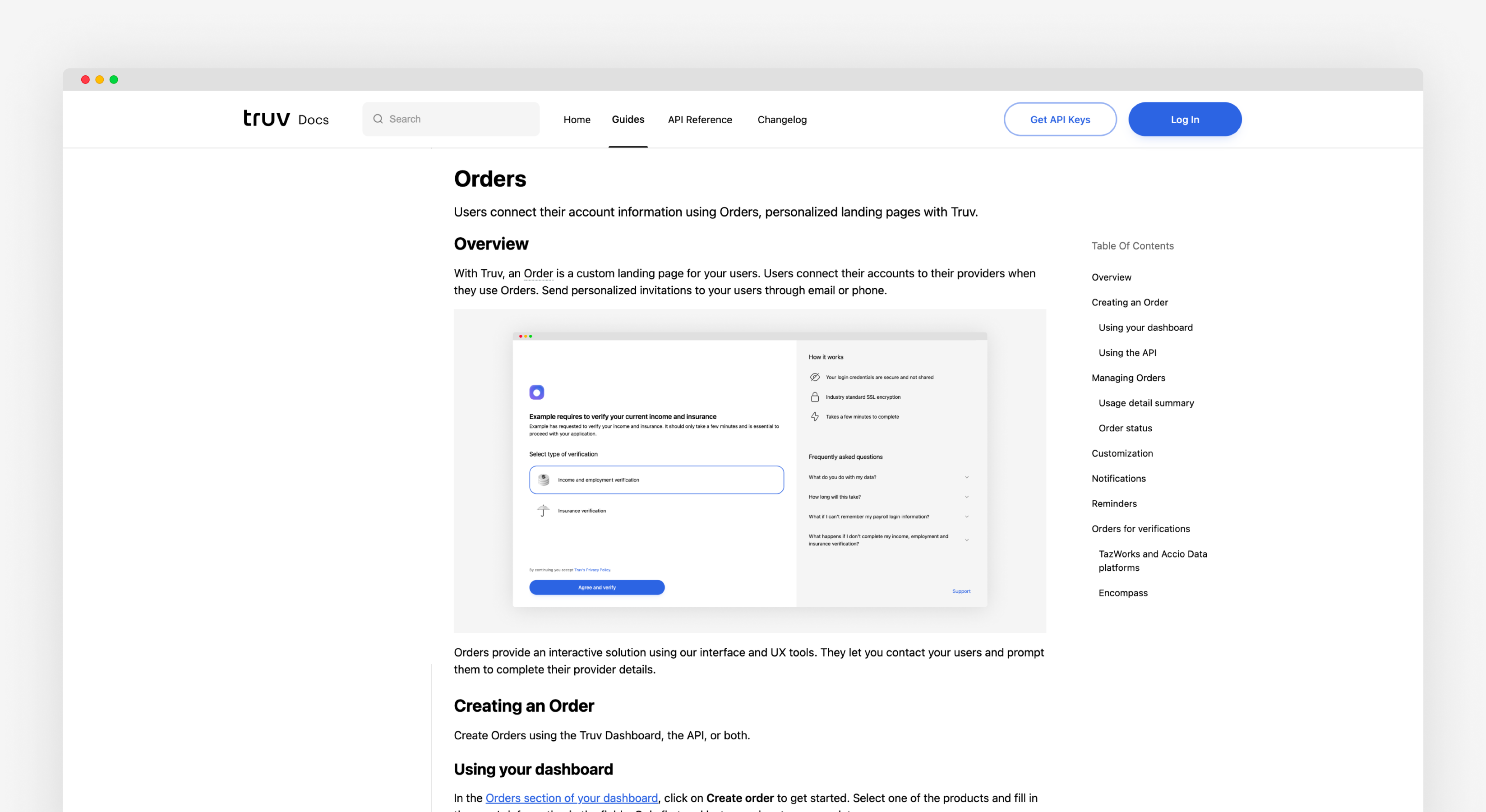
Custom Order Manager experience
We’ve created a custom documentation link for Order Managers. When an assigned Order Manager clicks the docs button of the Truv Dashboard, they proceed to a dedicated docs page for Order management. This helps Order Managers find the right content more easily.