UX Best Practices
User education
Truv Bridge is a new way to partially switch direct deposit so majority of users connect their payroll account for the first time. To increase conversion rates we recommend educating your users about Truv Bridge by explaining benefits and setting the right context before initializing Truv Bridge.
Your app
Before showing Truv Bridge, we suggest explaining how Truv works step-by-step and providing user the comfort that the process is private and secure.
Plan your UX
Users need to understand how they can benefit from connecting their account. Explaining that they can instantly complete switch direct deposit instead of manually updating information with their employer or sending manual forms.
For examples reach out to [email protected].
Truv Bridge
If explaining benefits and setting context doesn't fit into your application UI, you can use "How it works tutorial". Visit White labeling section in dashboard to enable the screen in Truv Bridge.
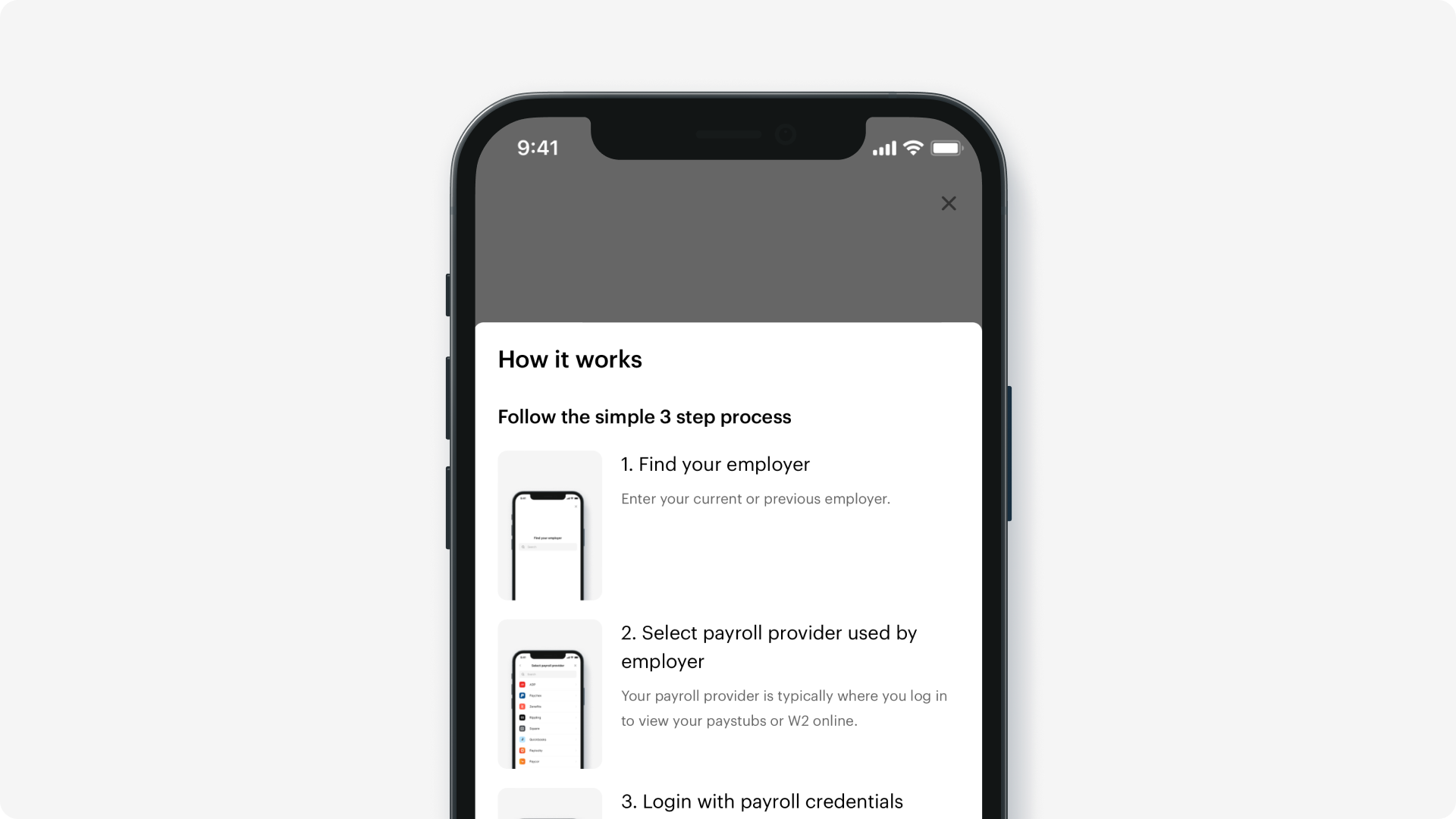
When deciding on where to incorporate Truv into your user flow take into account the data you already have about your users.
No employment info
When you don't have information about employer, user should be able to search for their current employer inside Truv Bridge.
Best practice is to send all users through Truv Bridge to improve conversion and pull through rates.
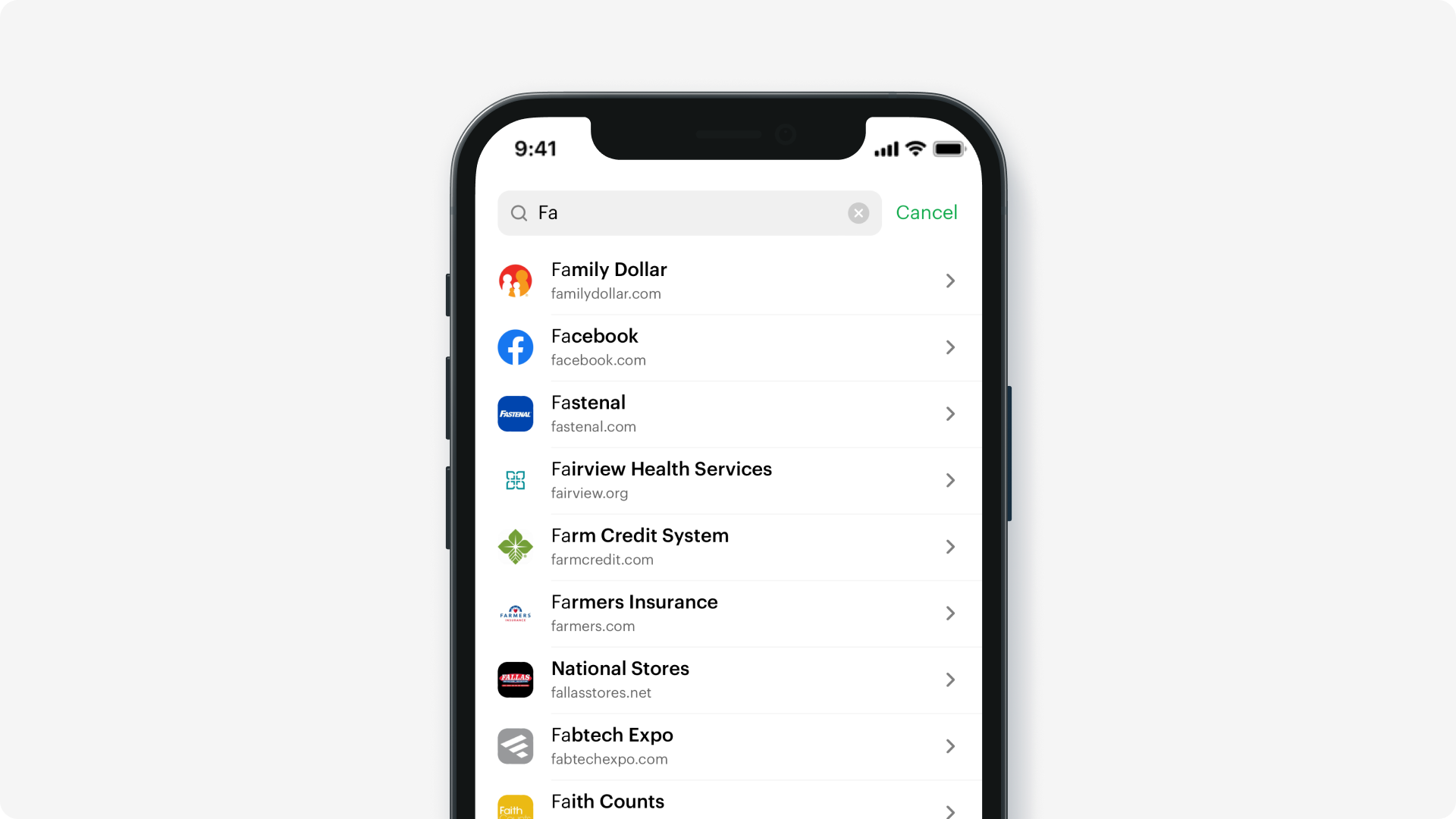
Reach out to [email protected] for suggested UX and copy for direct deposit switch.
Known employer
When you have information about employer, you can use Search mapped companies endpoint to find company_mapping_id and skip employer search step.
In case employer is not mapped we still recommend showing Truv Bridge to all users.
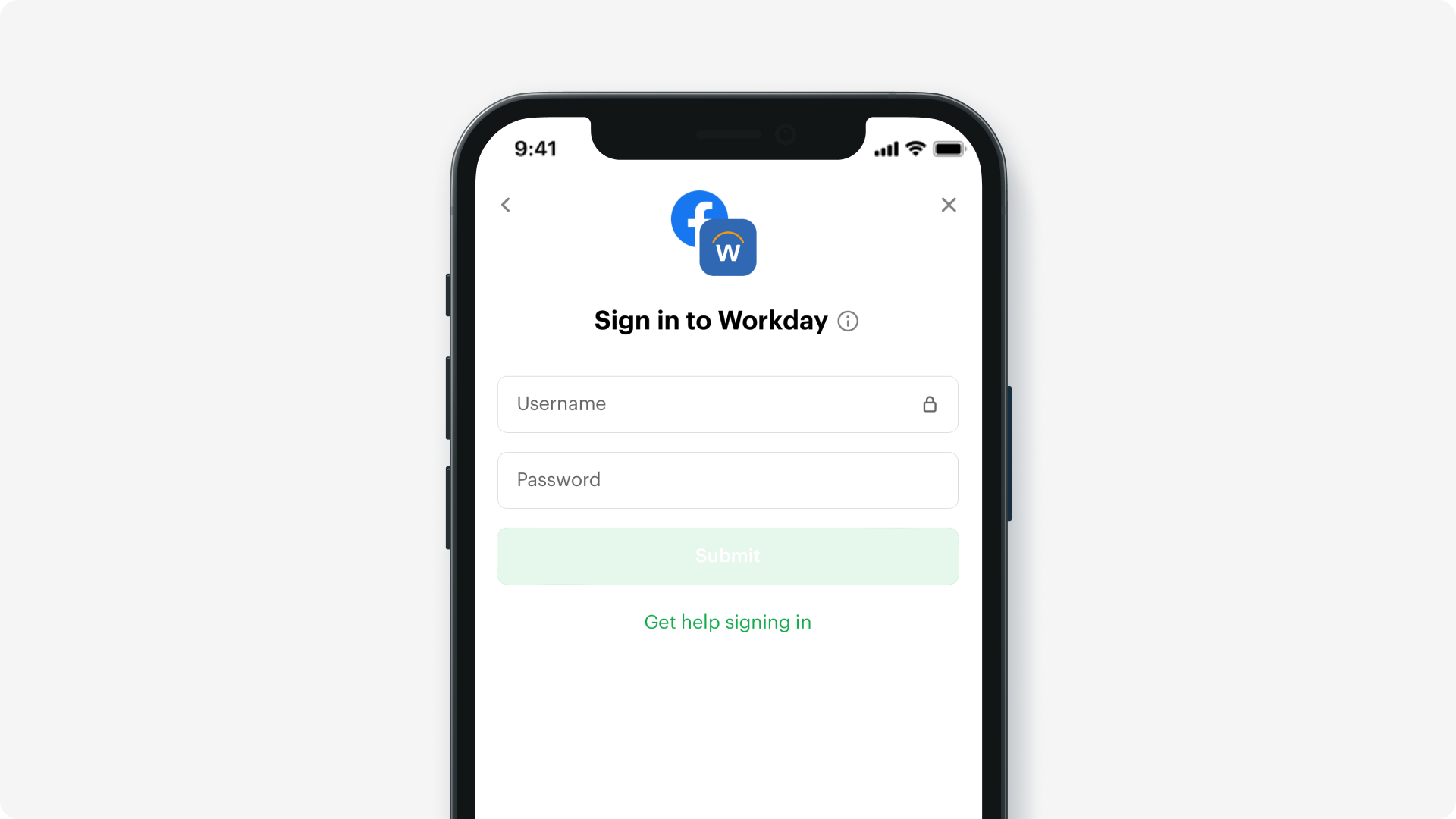
Reach out to [email protected] for suggested UX and copy.
Successful connection
We recommend showing successful status and let user close the Bridge right after login (takes 5-10s on average). You would need to subscribe to Webhooks or poll Truv's backend API to check the status of the direct deposit switch.
The best practice is to send a notification to the user when their account was successfully switched.
Unsuccessful connection
If user was not able to connect their account, best practice is to present an alternative way of switching direct deposit by showing a manual form or another method.
Partial deposits switch
By default, we select full switch as an option for the user to confirm their direct deposit switch. Depending on the payroll provider, where split options are available, the user can select "Split paycheck" and "Split by percentage" and "Split by amount" within the Truv Bridge.
Updated almost 2 years ago